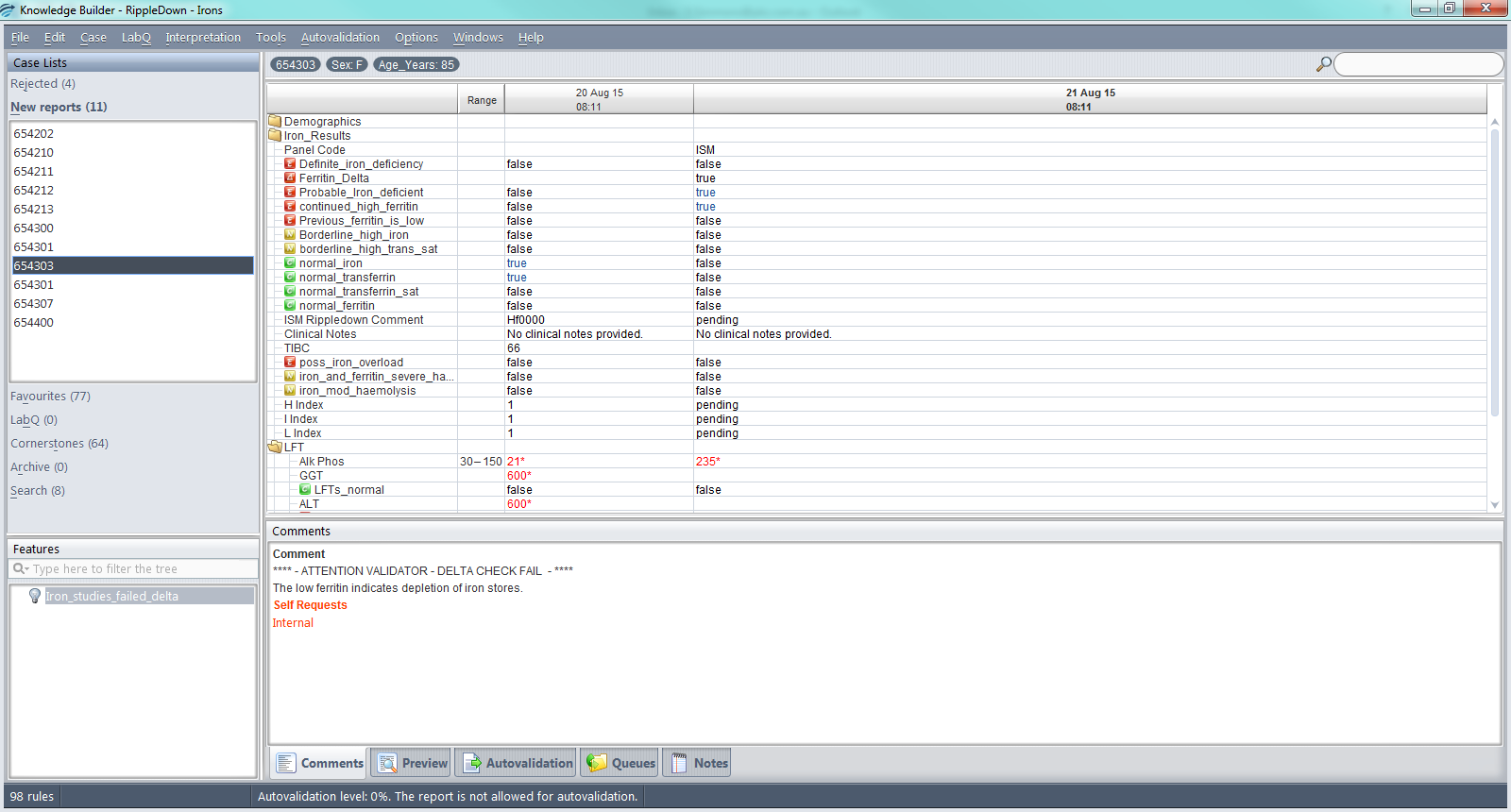Login and main screen
Login
- To login to RippleDown, double click on the icon to open the application
- The login screen will appear
- Select the Knowledge Builder and enter your Username and Password
Main screen
- When first opened, the Knowledge Builder presents an empty screen with a File and a Help
- To open an existing project, select the menu File then choose Open Project. This presents a list of the available projects for which you have permission to open.
- Select the project to be worked on then click the Open
When you open a project, the main Knowledge Builder screen will include a number of different panels that display:
- Several lists of cases
- The case view of the currently selected case, comprising of attributes and their values, grouped into time-based episodes
- The features and derived features for this case
- The interpretation / action panel
- The autovalidation settings that are applicable for the case