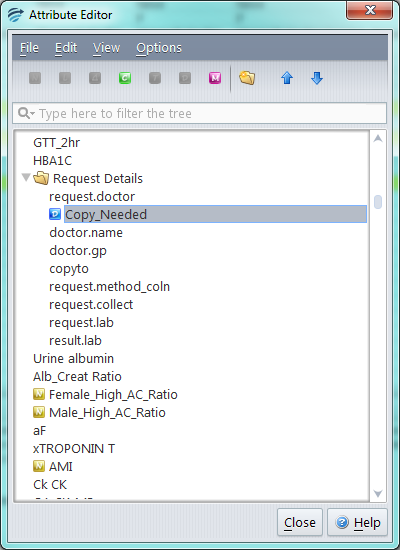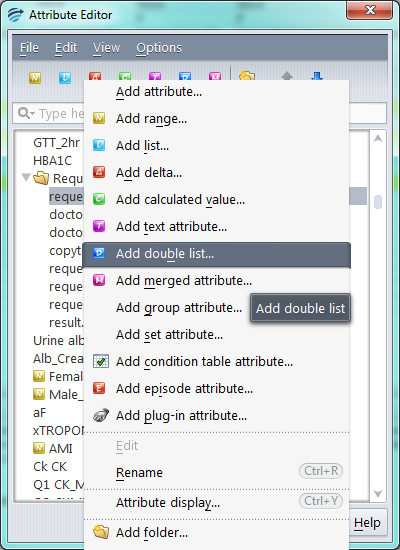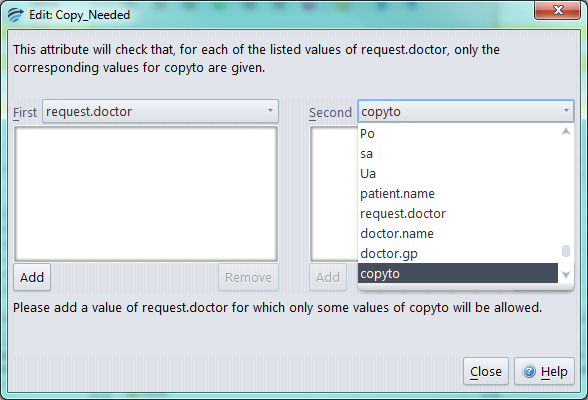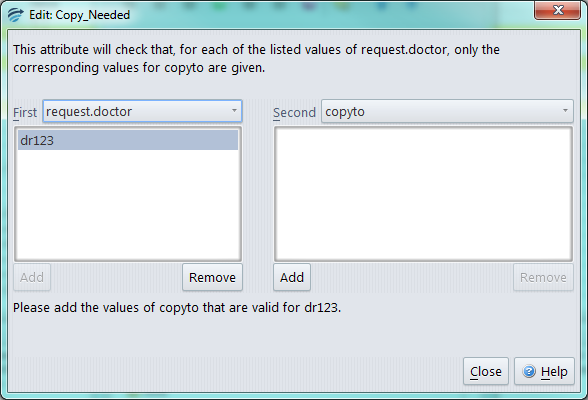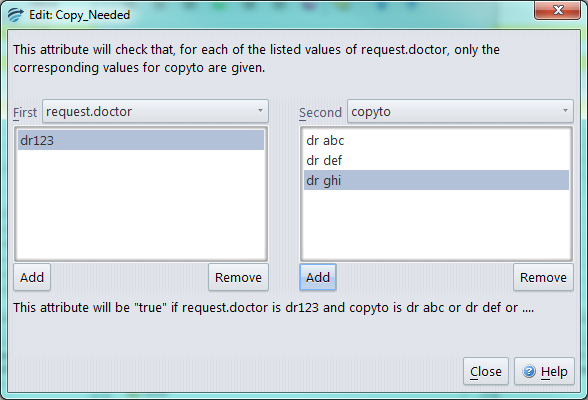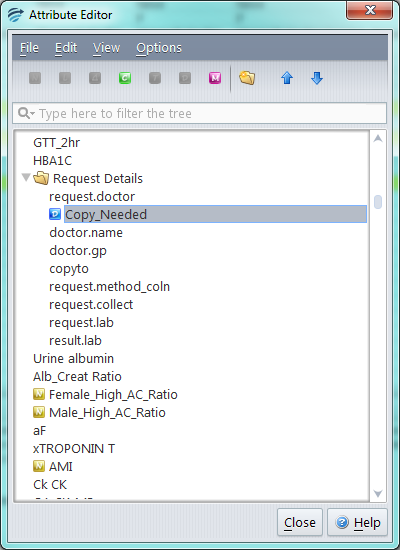Creating a Double List Derived Attribute
- In the Knowledge Builder, from the Edit menu select ‘Attributes’.
- Select the Attribute for which the Double List Derived Attribute will be linked.
- You can then either click on the
 icon or right click on the Attribute and select ‘Add double list…’
icon or right click on the Attribute and select ‘Add double list…’
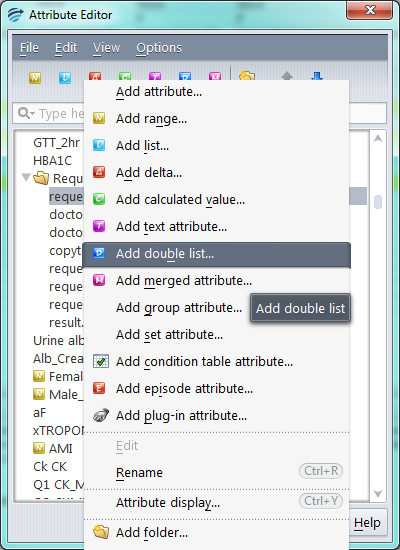
- Enter a name for the Double List Derived Attribute and click ‘OK’.
- Select the second attribute for which the first attribute will be checked against from the drop down box “Second”.
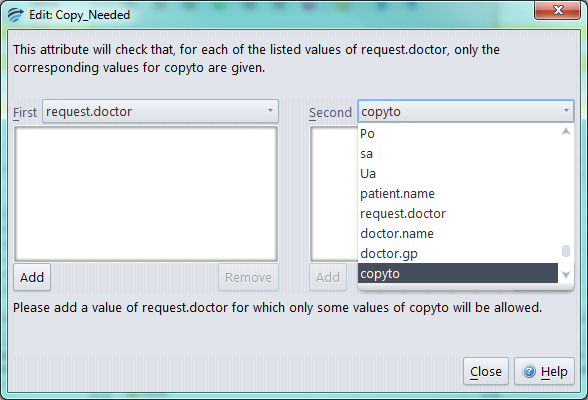
- Click on ‘Add’ under the First Attribute column to add the first entry.
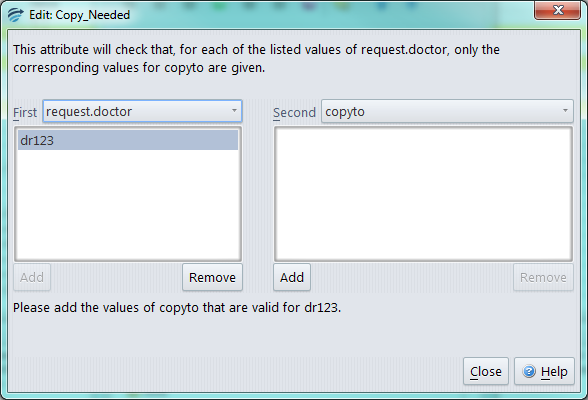
- For each entry in the primary list, enter each applicable entry for the second list.
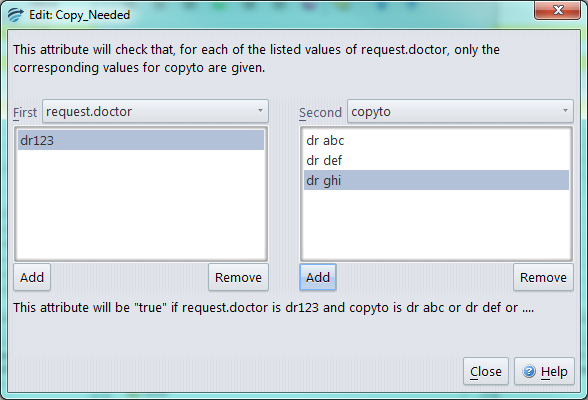
- Click on ‘Close’. The List derived Attribute will now appear in the list.