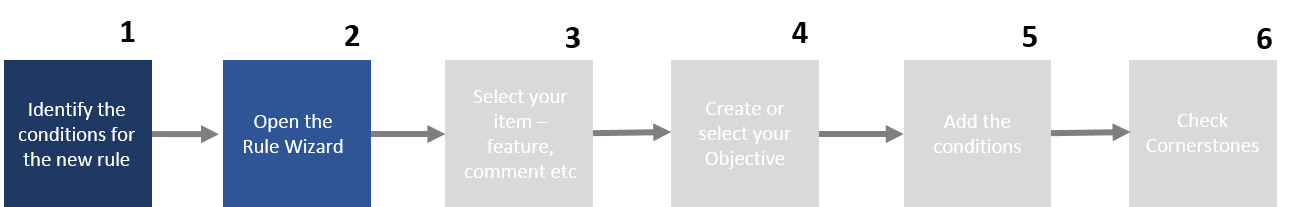Step 2 - Open the Rule Wizard
- Open the Rule Wizard by right clicking on the area that the rule is to be built on. These areas include Features, Derived Features, Report Sections, Queues, Autovalidation, Forms, Sets, Overwrite and Report items. These areas are usually displayed in the bottom section of the Knowledge Builder window.
- Select the required action – for example Add, Replace, etc.
- The Rule Wizard will then open.