Sending a case to the Audit Knowledge Manager
Sometimes when reviewing a case, you might come across the type of case that should never be in error. You can send such a case back to the Audit Knowledge Manager so that rules can be built to then exclude cases like it from audit in the future. This feedback helps the rule builder/s ensure that only the cases most likely to be in error are actually presented for review.
You can do this by using the following steps:
- Open the ‘Action‘ menu in the top toolbar.
- Select ‘Send to project‘.
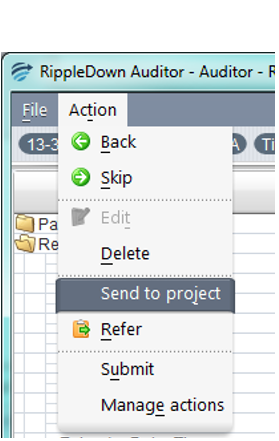
- Enter a note to the Audit Knowledge Manager explaining why this case has been sent, and click ‘OK‘.
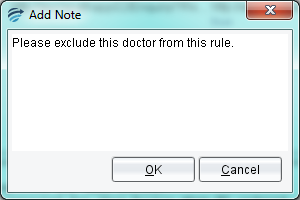
- The case will then be removed from the queue and the next case waiting for review will be shown.
