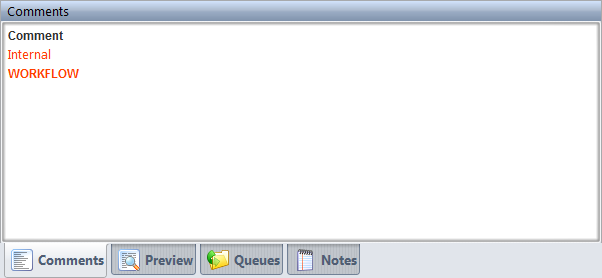Creating a workflow report section
To create a Workflow Report Section use the following steps:
- In the Knowledge Builder, from the Edit menu select ‘Report Sections.’
- Add a new report section with the name “WORKFLOW”.
- Choose the default formatting option – “No heading”.
- Close the report section editor.
- Disable this report section so that the comments will not appear in the textual report. To do this:
- Right click on the ‘WORKFLOW’ report section and select “Disable Report Section”.
- Build the rule with no conditions. This will unconditionally disable the report section.
- The WORKFLOW report section will now appear in red.