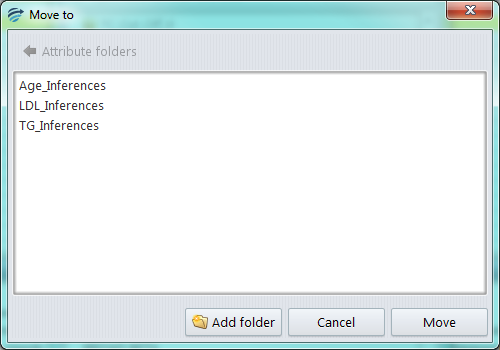Managing Attributes using folders
Attributes can be organised into folders and sub folder which can greatly enhance the case view.
You can create a folder by selecting the folder icon or right clicking on any attribute and selecting the option “Add Folder…”. Attributes can then be allocated within the folder by dragging the attributes into the folder, or right clicking on the attribute and selecting “move to”.