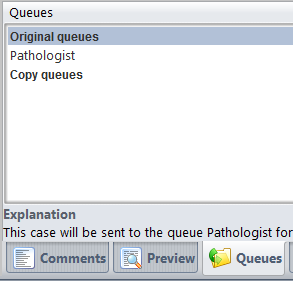Action panel
Action panel
At the bottom of the Knowledge Builder screen is an action panel which is comprised of many different tabs. Each tab is described below:
- The Comments window contains the report which consists of a specific set of comments generated by the Knowledge Base for a case. The interpretive comments can be organized into user defined Report Sections, which allows the grouping of comments. Internal comments can also be generated by the Knowledge Base which can only be viewed by the validator.
- In the Preview window, the report for a case is shown in the format that will be sent to the Online Information System. Internal comments are not shown.
- In the Notes window, the notes that have been added to the case by the validator are shown.
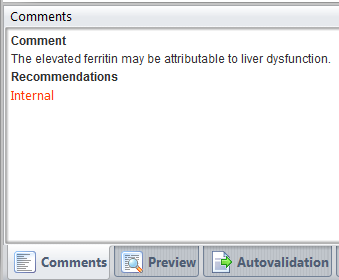
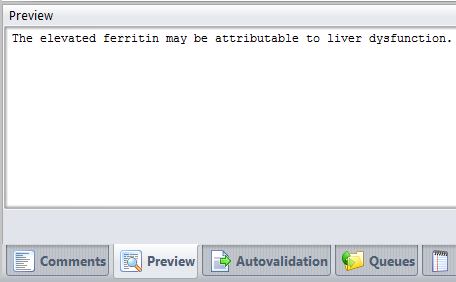
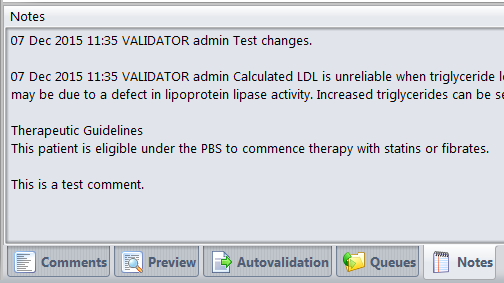
- In the Approval window, the report as approved by the RippleDown Validator will be displayed highlighting any differences between the original and the approved report.
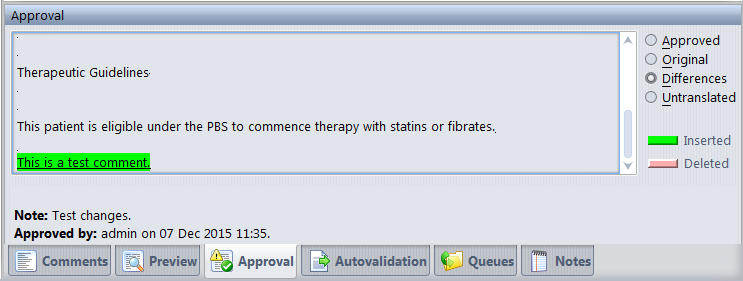
- The Auto-validation window is used to define auto-validation settings.
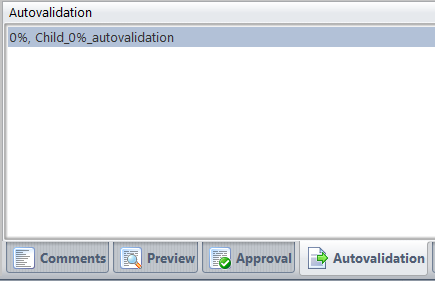
- In the Queues window, it will show the queues the case has been assigned to.