Modifying the Interpretation
If the current report needs some modification prior to being released, you can edit the interpretation using the following steps:
- If free text comments or a modification to the current interpretation is required:
- Type directly in the report to add free text
- Modify the current interpretation by changing the current comments as required.
- If an existing comment needs to be added:
- Press the ‘Insert comment’ button which is represented by the ‘+’ symbol:
- A window with all the existing comments in the knowledge base will open:
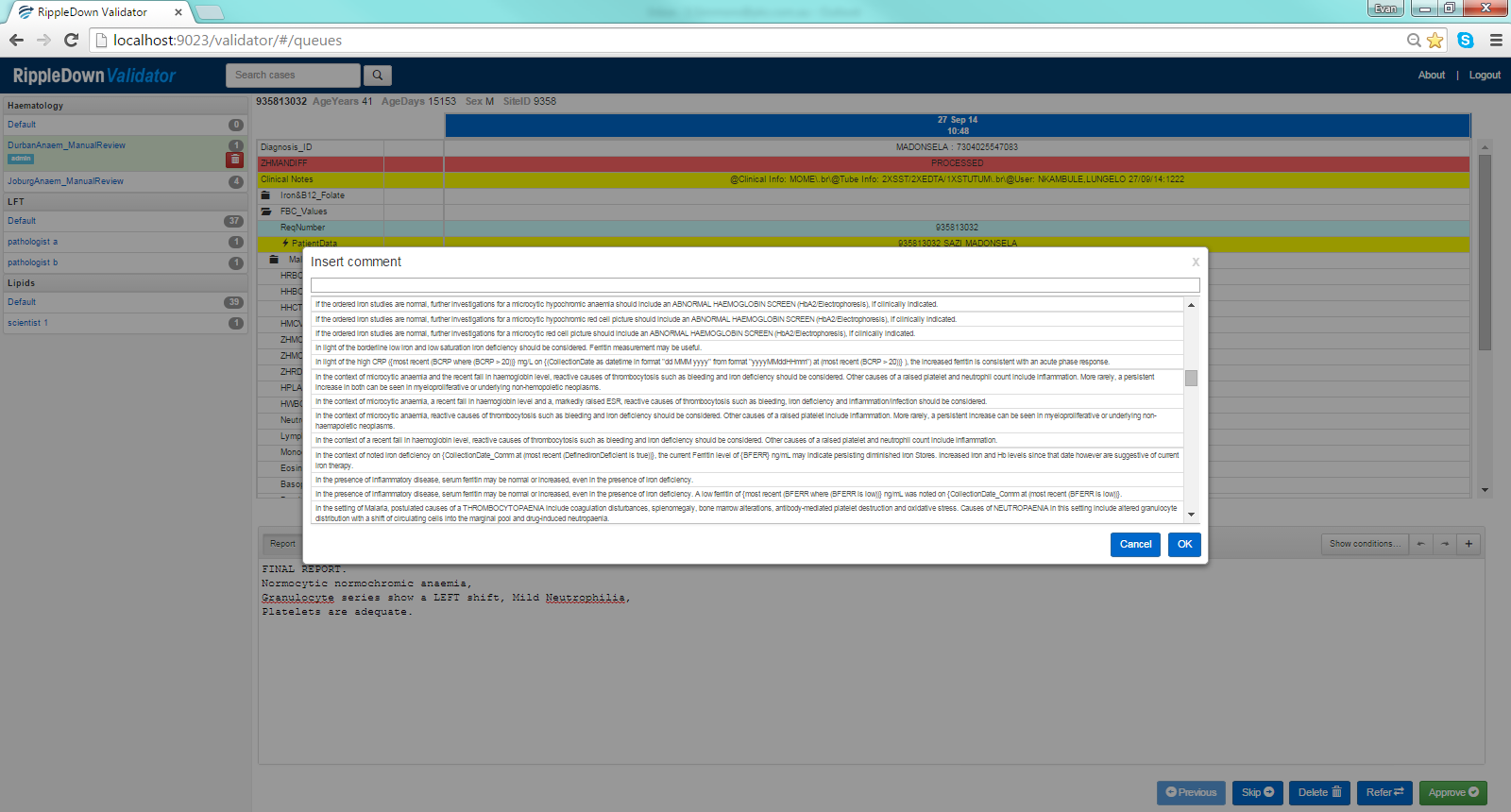
- Select the comment to add to the repost and click ‘OK‘.
- The selected comment will then be placed in the report at the point of the cursor.
- Once the edited report is ready for release, press the ‘Approve’ button:
- Add a note as to why the report was changed.
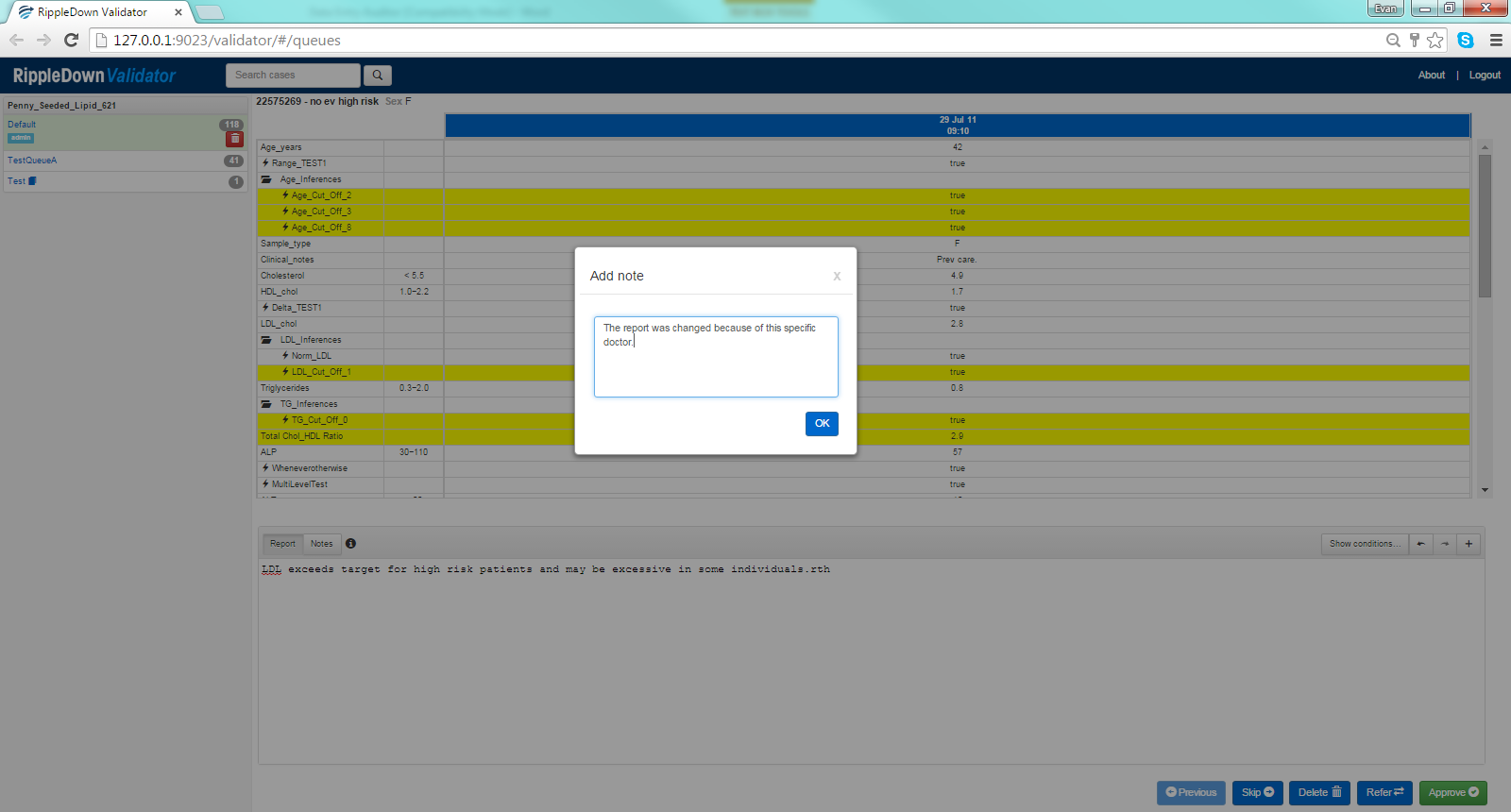
- Once you press ‘OK‘ the edited report will be sent back to the Online Information System with a flag indicating that it is ready for release. A copy of the case, with your reason for change, will be sent to the ‘Rejected’ queue in the Knowledge Builder.
- The next case waiting for review will then be shown.
