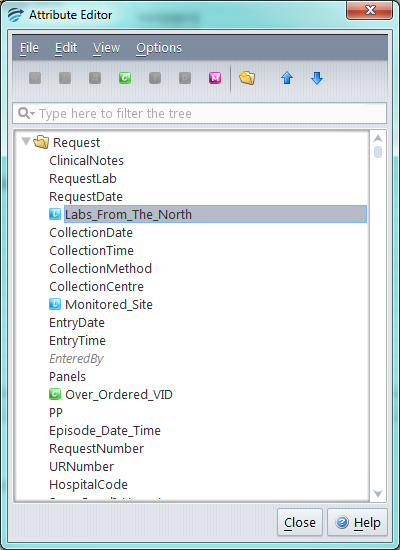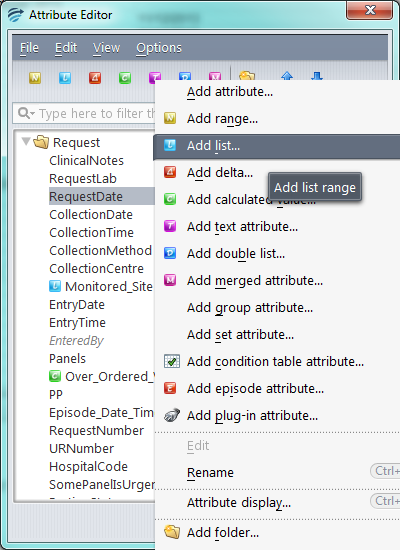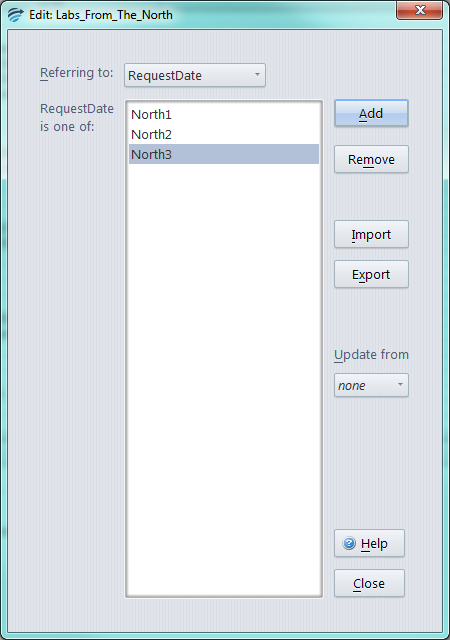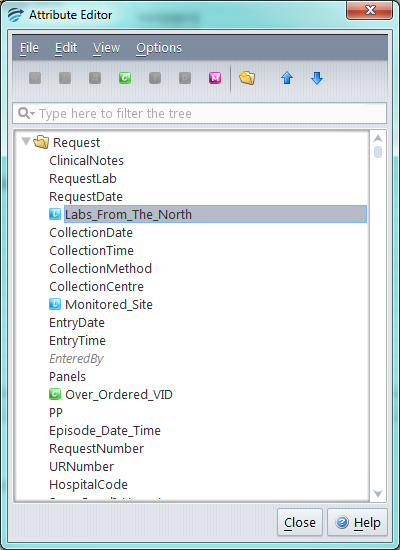Creating a List Derived Attribute
- In the Knowledge Builder, from the Edit menu select ‘Attributes’.
- Select the Attribute for which the List Derived Attribute will be linked.
- You can then either click on the
 or right click on the Attribute and select ‘Add list…’
or right click on the Attribute and select ‘Add list…’
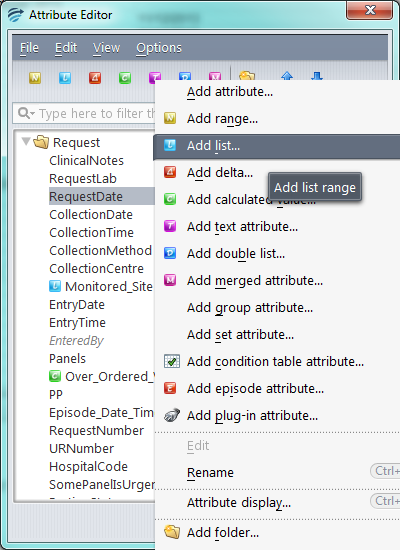
- Enter a name for the List Derived Attribute and click ‘OK’.
- Add the entries for the selected Attribute to be included in the List Derived Attribute. Each entry must be entered one at a time.
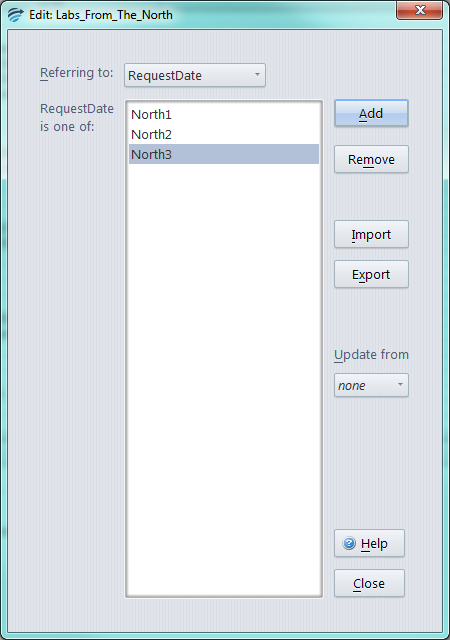
- Click on ‘Close’. The List derived Attribute will now appear in the list.