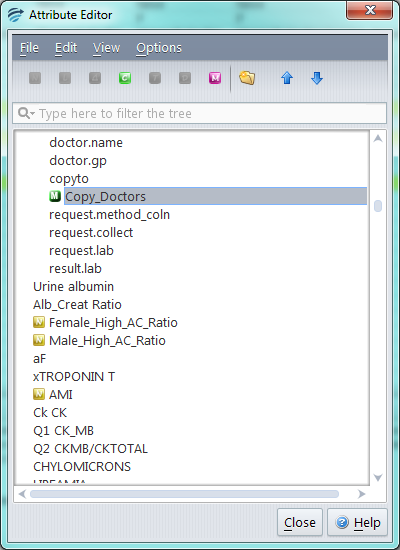Creating a Set Derived Attribute
- In the Knowledge Builder, from the Edit menu select ‘Attributes’.
- Select the Attribute at which the Set Attribute will be positioned.
- Right click on the Attribute and select ‘Add set attribute…’
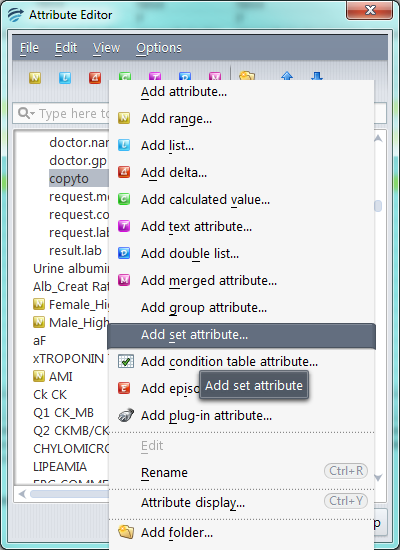
- Enter a name for the Set Derived Attribute and click ‘OK‘.
- Add each Attribute to be included in the Set Derived Attribute along with the conditions applicable for its addition.
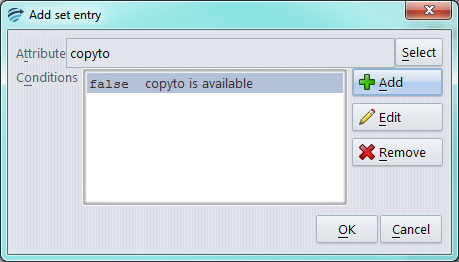
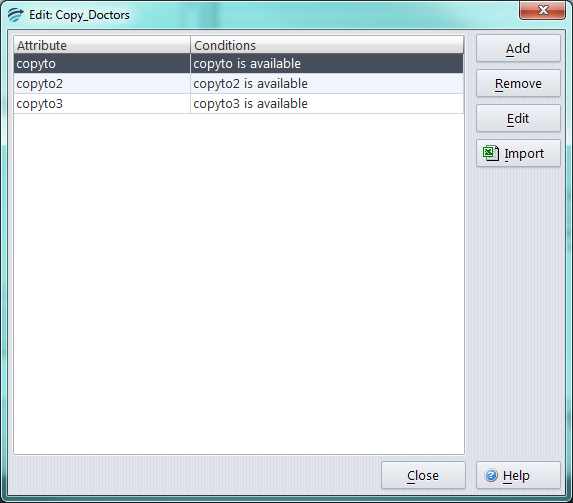
- Click on ‘OK’. The Set derived Attribute will now appear in the list.