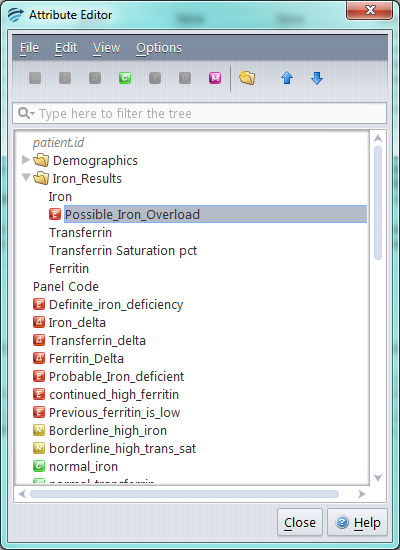Creating an Episode Derived Attribute
- In the Knowledge Builder, from the Edit menu select ‘Attributes’.
- Select the Attribute at which the Episode Attribute will be positioned.
- Right click on the Attribute and select ‘Add episode attribute…’
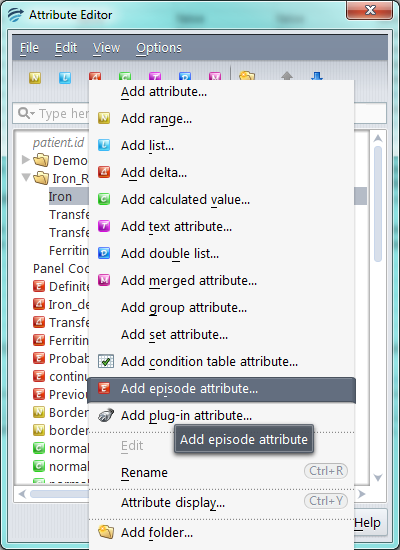
- Enter a name for the Episode Derived Attribute and click ‘OK’.
- Add each condition to be used for the Episode Derived Attribute.
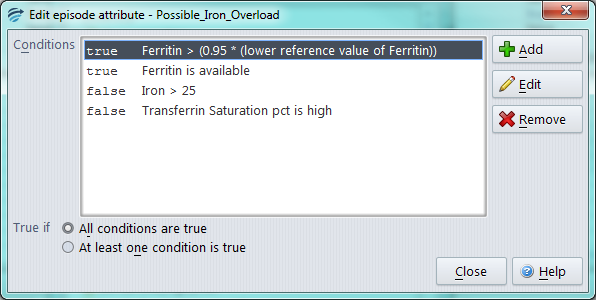
- Click on ‘Close’. The Episode derived Attribute will now appear in the list.