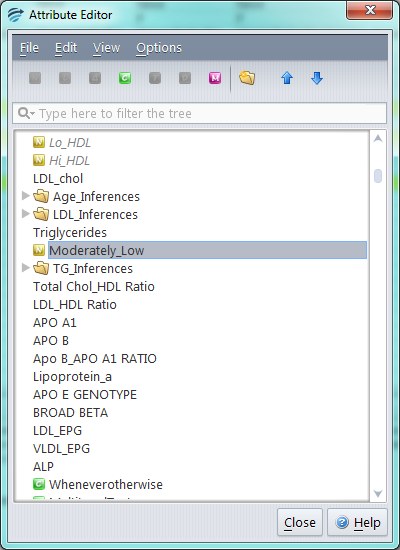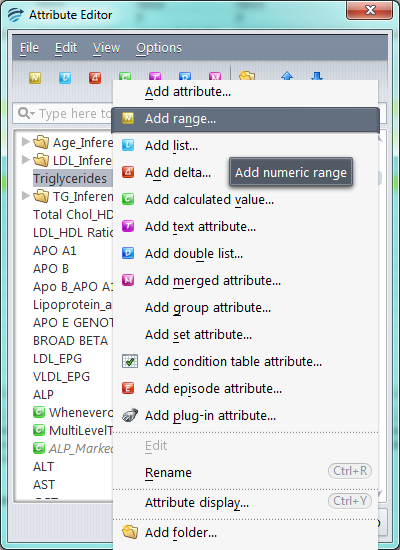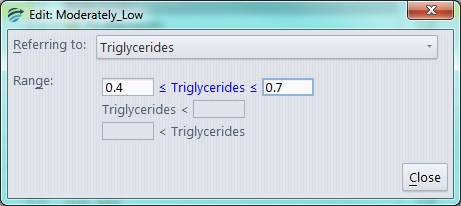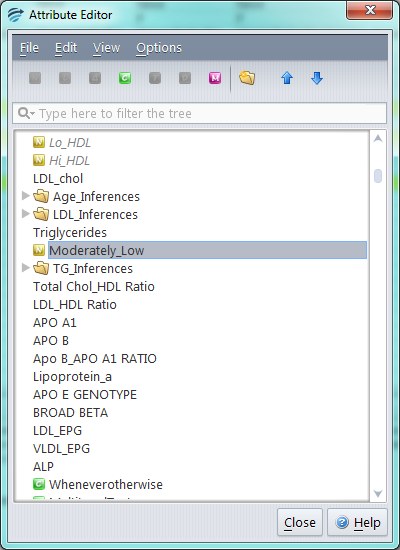Creating a Numeric Range Derived Attribute
- In the Knowledge Builder, from the Edit menu select ‘Attributes’.
- Select the Attribute for which the numeric Range Derived Attribute will be linked.
- You can then either click on the icon or right click on the Attribute itself and select ‘Add range…’’
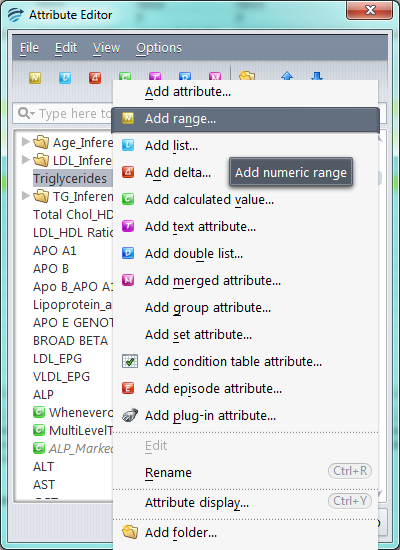
- Enter a name for the Numeric Range Derived Attribute and click ‘OK’.
- Add the result range for the selected Attribute to be included in the Numeric Range Derived Attribute.
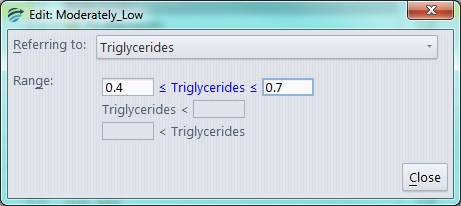
- Click on ‘Close’. The Numeric Range derived Attribute will now appear in the list.