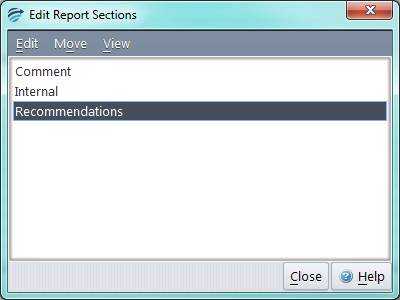Creating a Report Section
To create a Report Section:
- In the Knowledge Builder, from the ‘Edit’ menu select ‘Report Sections…’
- Within the ‘Edit’ menu select ‘Add…’
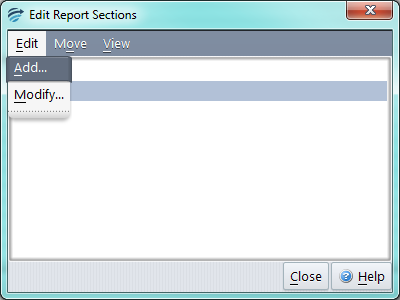
- Type in the name of the report section.
- Choose the desired formatting option using the radio buttons. An example of how the comments will be displayed is shown at the bottom of the window.
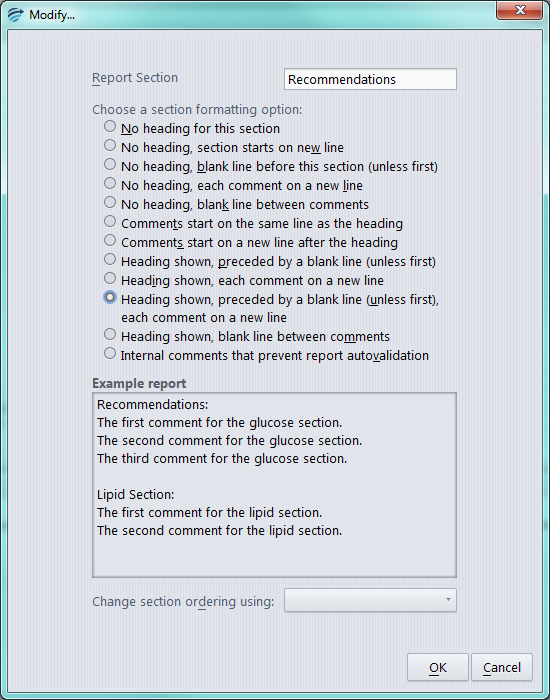
Please note, if the Internal type of report section is selected (last radio button) then all comments within this section will:
- Not be sent to the online information system
- Hold all cases with any of these comments for manual validation
- If variable report section ordering is required, select the attribute to be used from the drop down menu at the bottom of the window. The value of the selected attribute will be used to define the position of this report section.
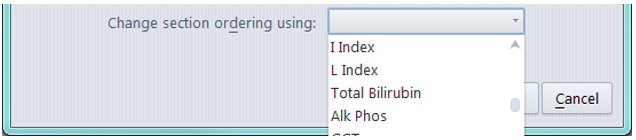
- Close the report section editor. The new report section will now appear in the list.