Modifying a Report Section
To modify a Report Section:
- In the Knowledge Builder, from the ‘Edit’ menu select ‘Report Sections…’
- Within the ‘Edit’ menu select ‘Modify…’
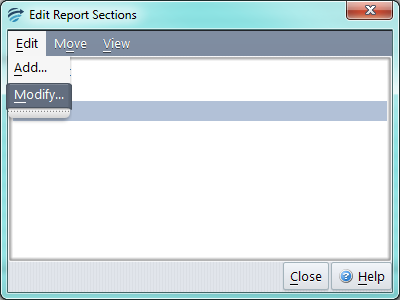
- Modify the report section by:
- Renaming the report section
- Changing the formatting of the report section
- Close the report section editor. The changes will be applied immediately.
