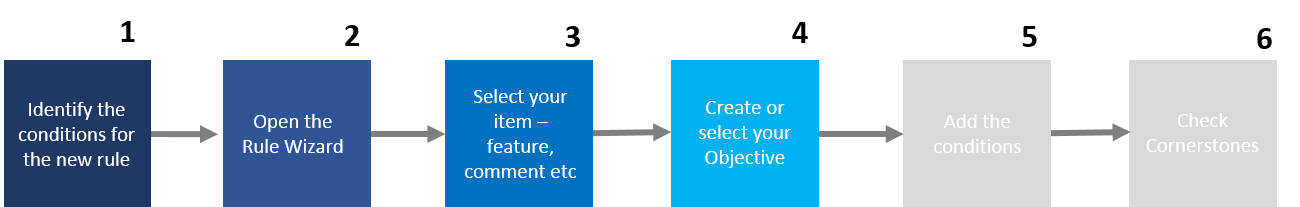Step 4 - Select your objective
- The Objectives window enables you to track all of your rule building within the Knowledge Base.
- In the Objectives window you can choose to either select an existing category, or create a new category by clicking on the ‘Create’ button.
- Click on ‘Next‘ once the correct objective has been selected.
| Your rule building can be tracked at a high level within the ‘Objectives’ panel, or in greater detail using the sub-Objectives depending on your preference and organisation’s requirements. |