Comments with Expressions
Comment expressions are shown as variables ($1, $2, etc.) in the untranslated comment and in green in the comments (as shown below):
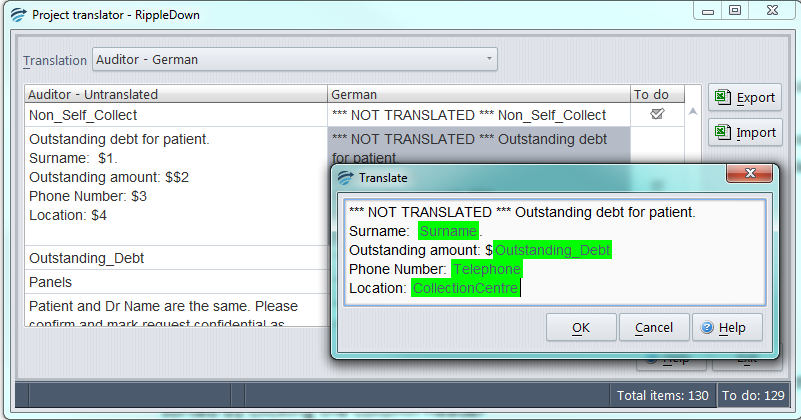
These expressions may be deleted or inserted as required:
- To delete a variable from a translation, simply use the DELETE or BACKSPACE key.
- To insert a variable into a translation, move the cursor to the desired position in the translation, and then right-click using the mouse. You can then select from the list of available variables for this comment shown on the pop-up.
- They may also be moved using the drag and drop method.
