Opening Validator
- Open the application using the RippleDown icon. The login menu will then appear:
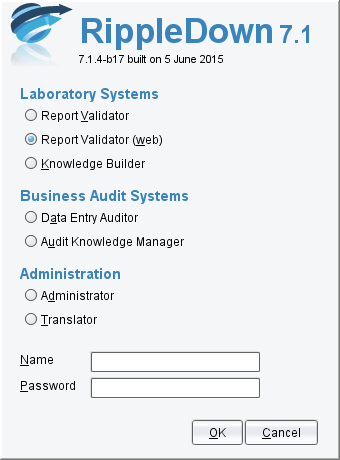
- Select the ‘Report Validator (web)‘ option from the menu.
- Enter your Username and Password. Please note: the web Validator can also be accessed by visiting the following address: http://SERVERNAME:9023/validator/#/login
- The main Validator screen will then open and reveal the number of cases waiting in each queue. It will also shows the other Validator users who are currently logged in to the system.
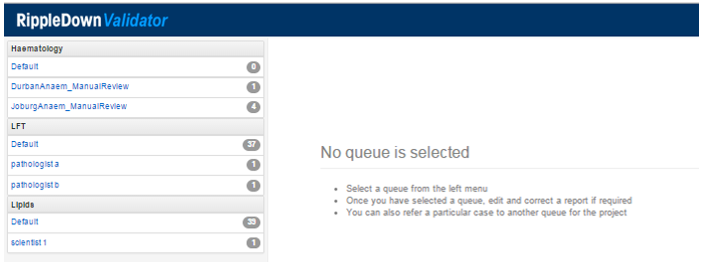
Note: more than one person may review cases in a single queue at a time.
- Double click on the queue you wish to review, which will then open the Case Viewer:
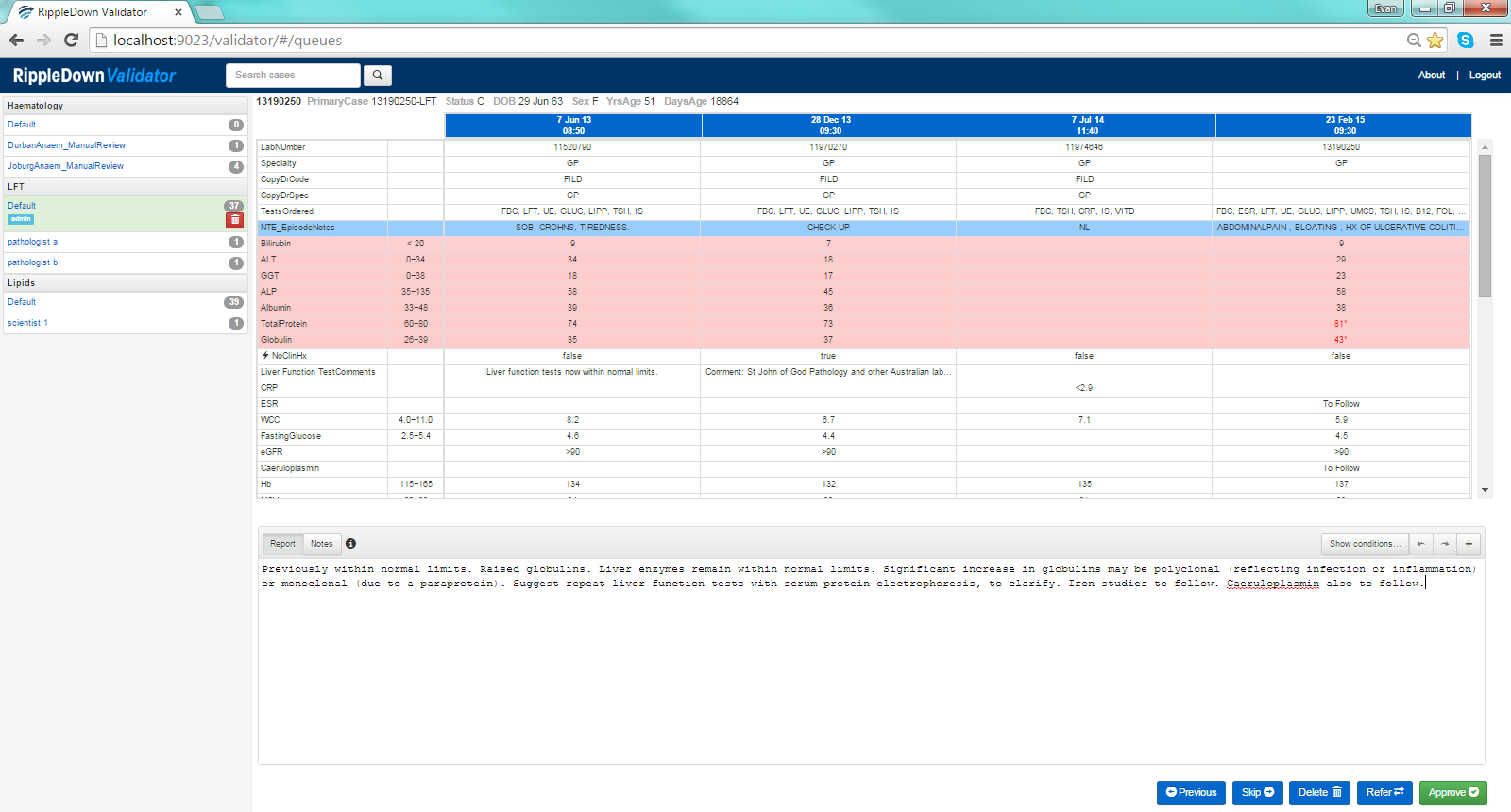
- Review the interpretation given for the case.
- Choose to ‘Accept‘ or ‘Modify‘ the interpretation.
