For an Ultra site, the library code prefix will need to be reset once 10,000 library codes are generated using that prefix.
You can reset the library code prefix using the Administrator without taking the project offline:
- Select the project.
- Select the menu File | Reset library code prefix
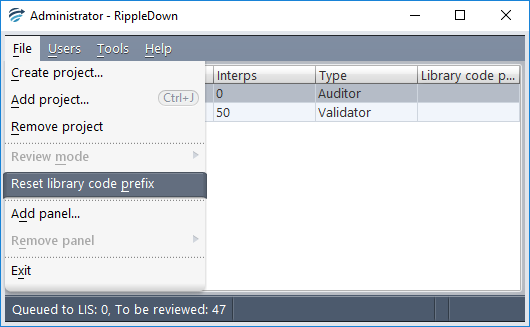
- Enter the new prefix (two alphabetic characters) for the selected project, then ‘OK’.
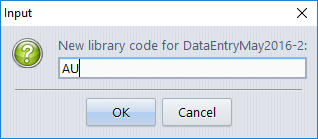
All subsequent library codes generated by RippleDown for this project will start with the new prefix.
