To edit a patient’s record:
- Click the ‘Database‘ button on the main screen
- Select the patient from the list
- Click the ‘Edit patient‘ button. A window showing all the patient details will appear.
- Right-click on a data item to begin editing it.
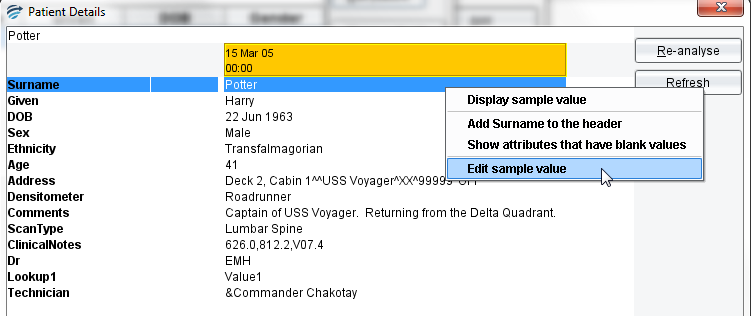
- Click the ‘Close‘ button to save your changes.
