A block item is a set of attributes used when you only need the current value for each attribute to appear in a section of the report. For example, a “Demographics” block item may contain the patient age attribute, as you may want the current patient age to appear in the top of the report.
Editing Block report items
- From the Report Items dialog, click the New Block button:
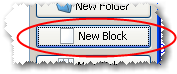
- Type a name for the Block item, in this example we create Soy and will hold all relevant soy attributes
- Select attributes from the left-side list and move them to the right side using the Add button
- Similarly, attributes from the right-side list can be removed from the Block item using the Remove button
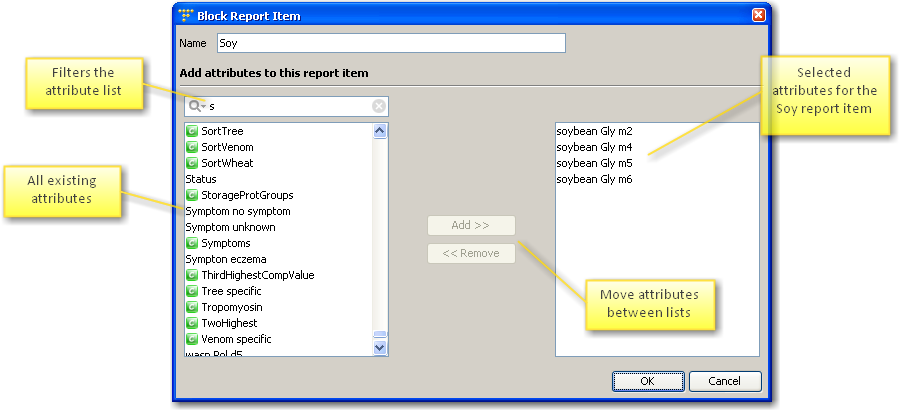
- Note that you can use the filter text field to search for attributes
See also:
