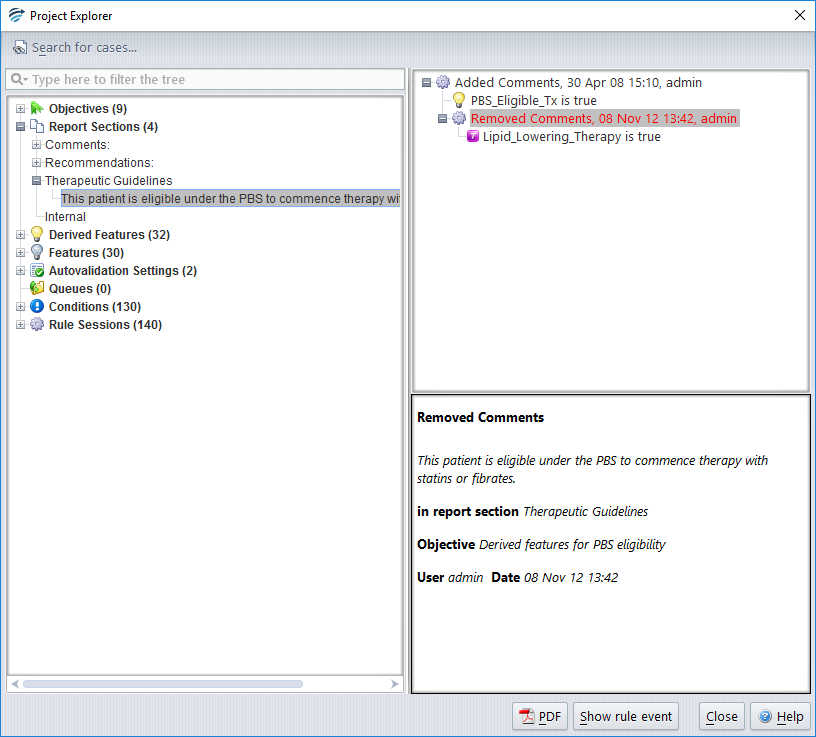The Explorer index contains the list of all Report Sections that have been defined in this project.
The comments for each Report Section are also shown in the index. These comments will be in the order that was defined using the Comment Editor.
When you select a Report Section in the Explorer index, the list of rules that enabled or disabled that Report Section is shown.
(Recall that if a Report Section is enabled for a case, any comments in that Report Section that are given for that particular case will appear in the report. Conversely, if a Report Section is disabled for a case, no comments in that Report Section will appear in the report).
The example below shows a Knowledge Base with 4 Report Sections. The third Report Section “Therapeutic Guidelines” and the comment within it is selected, and the conditions adding the comment and removing the comment are shown.