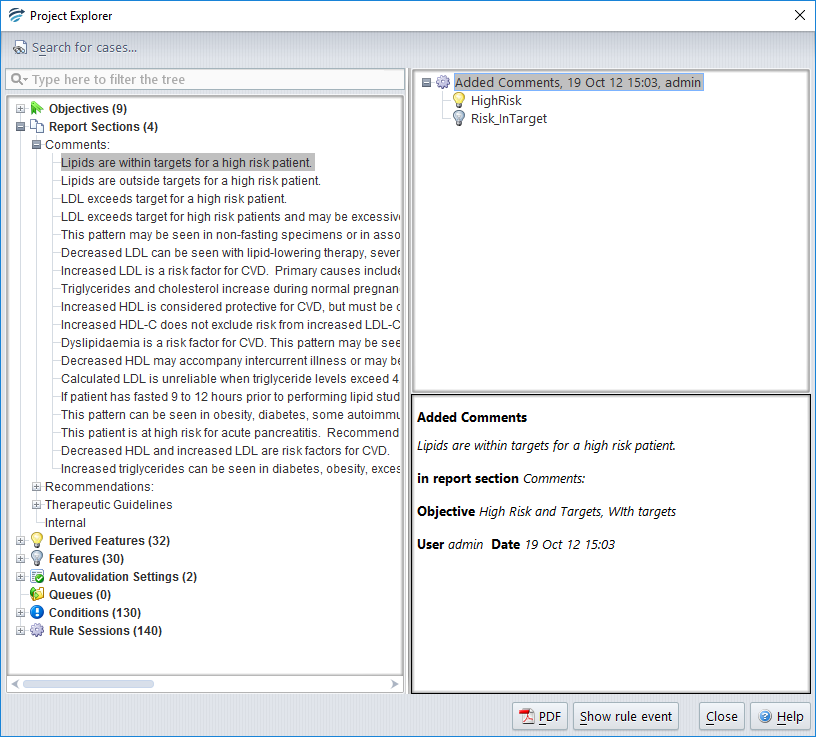To start the Explorer, open a project and click the menu Tools | Project Explorer. The Explorer window will appear, showing the main components of the project such as comments, features and rules, which you can then browse.
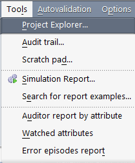
Note: For a large project, i.e. over 1,000 rules, RippleDown may take several seconds to show the explorer window.
The Project Explorer window shows an index of all components on the left, the list of rules associated with the selected component in the upper right, and the description of the selected rule in the lower right.