At any time, Administrator users can export a copy of a specified project. This functionality is useful when RippleDown is configured as a system with a central server where the projects are maintained, and a number of remote servers where the projects are deployed.
Note that:
- This copy will be placed in the outbound transfer directory: (<installation directory>/projects/backup/transfer_out)
- No patient data will be copied to the exported project (that is, all case lists will be cleared)
- Projects can be exported provided that there is at least one copy of the project in the backup directory
- The exported copy will contain a project version (see Project Settings). The remote server must be using a software version equal to or later than the project version, otherwise it will not be able to import this copy.
Please follow the next steps to perform the export:
- Use the Administrator menu Tools | Export project…
- Select the project you wish to export from the menu item list
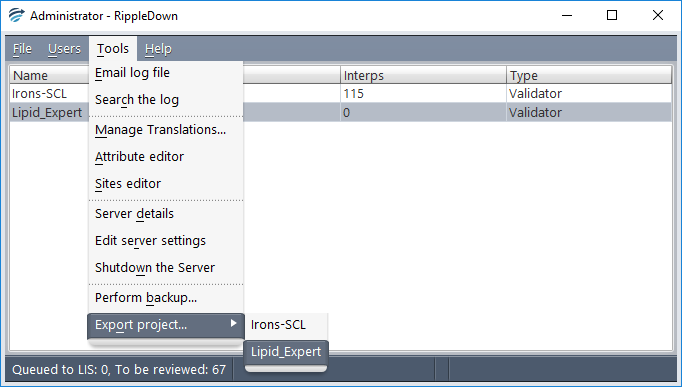
- A confirmation dialog will appear:
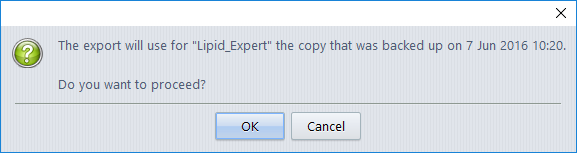
Note that this operation can take several minutes depending on the size of the project.
- The export can be done at any time, that is, there is no need to shutdown the server or for any RippleDown clients to log off or stop using the project.
