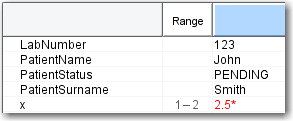This type of question presents the Intelligent Forms user a field which accepts only numeric answers. The number that the user enters is inserted into the case for the corresponding attribute.
You can specify two types of numeric ranges:
- Allowable range: If set, the Intelligent Forms user will be constrained to enter a value within this range,
and - Reference range: If set, the reference range will apply to any value that the Intelligent Forms user enters.
For example, if you set a reference range [1,2] for a numeric question for an attribute x,
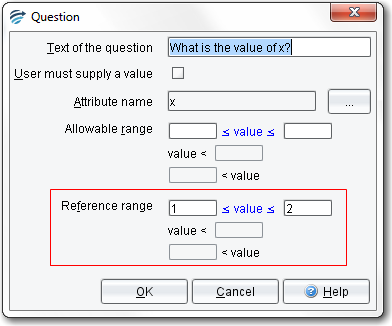
and if the Intelligent Forms user sets the answer to that question as 2.5,
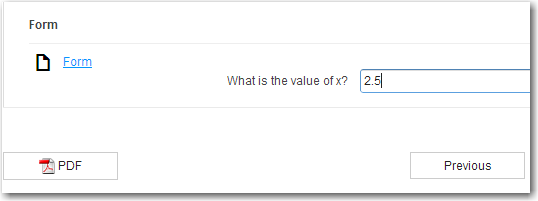
then the Knowledge Base will add the reference range to the new sample and indicate that the value for x is high.