Copy queues are added to a case using rules in much the same way as original queues are. The starting point is the ‘Queues’ tab of the Knowledge Builder main screen:
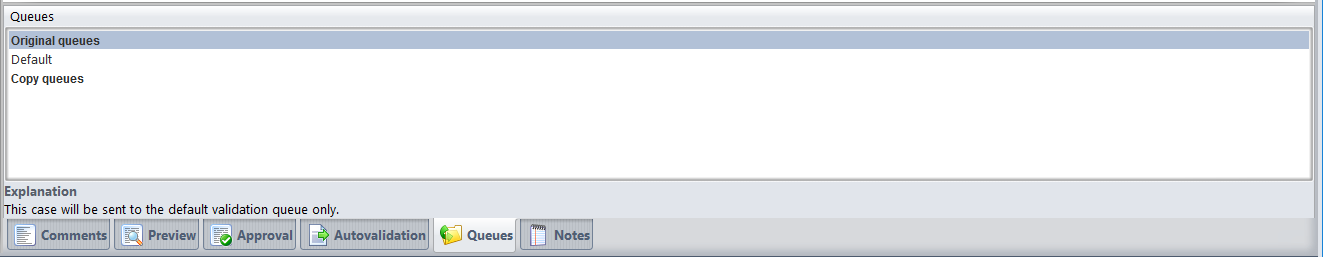
Either by using the menus, or by right-clicking on the Queues panel, we may initiate a rule-building session to add a copy queue. When you create the queue, you will be given the option to set this as a “copy” queue
From the point of view of rule-building, the main difference between original and copy queues is that if a case has an original queue, then it is not possible to add another one to this case. This would make no sense as a case on an original queue gets sent to the Online Information System once approved. If a case were on two queues, it might get sent twice, with unpredictable results. With copy queues, a case can be copied to as many of these queues as we want as the case never gets sent to the Online Information System.
Note: Auto-validation settings do NOT apply to copy queues, only to original queues. That is, if a case is autovalidated it will still be sent to a copy queue if the corresponding rule (i.e. to add the copy queue to the case) is given.
See also: Review queues
