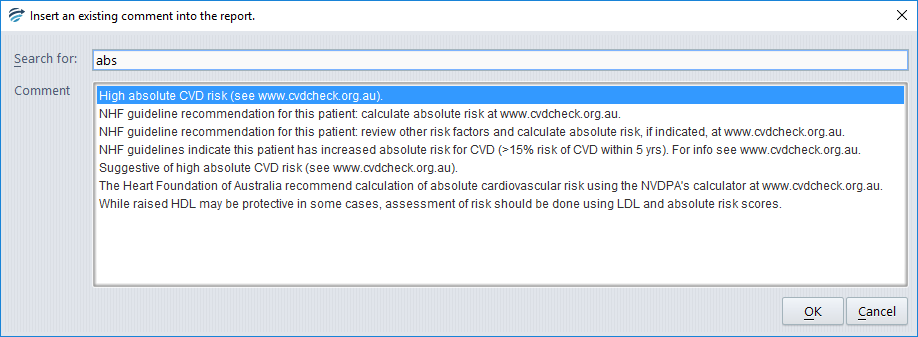- Place the cursor where you want the comment to be inserted.
- Click the tool bar button
 to show the list of existing comments.
to show the list of existing comments. - Select the required comment.
- Press [OK].
In the example below, the user has clicked the tool bar button to show the list of comments.
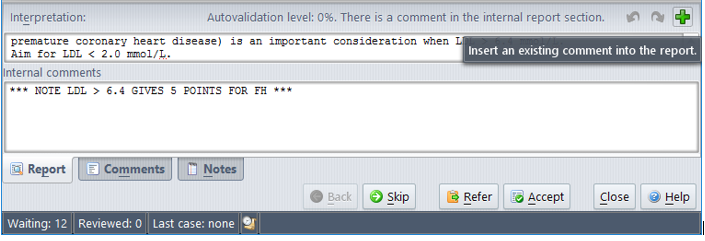
The user has then typed “abs” and is shown the list of four matching comments.