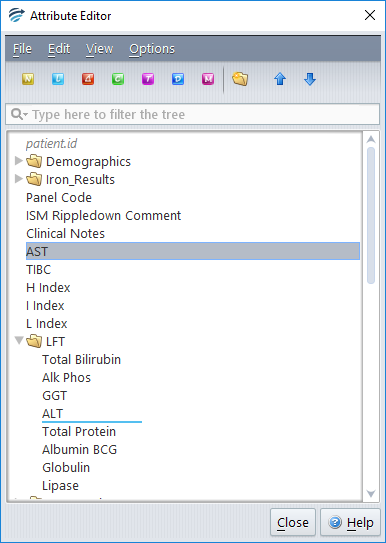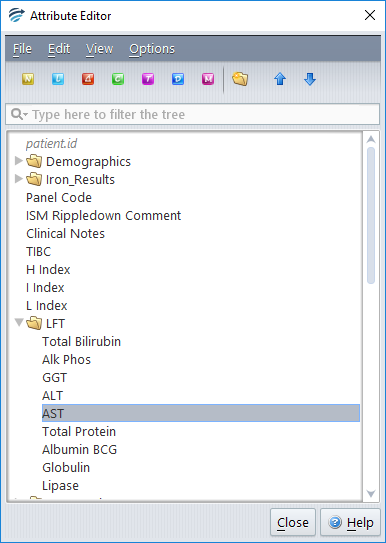To rename and / or re-order (reposition) attributes in the Case View, open the Attribute Manager. Select the Attribute of interest (Iron in the example shown) and right-click to display a menu.
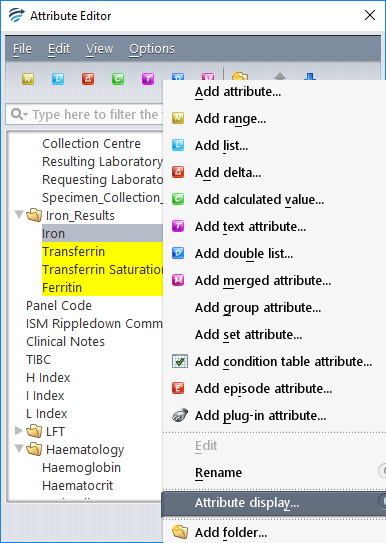
Choose Attribute display.
The item’s display characteristics, including its name and position, can then be modified.
NB: it is not possible to use reserved words in the attribute name.
In the attribute editor, attributes can be re-ordered in the list simply by dragging and dropping.