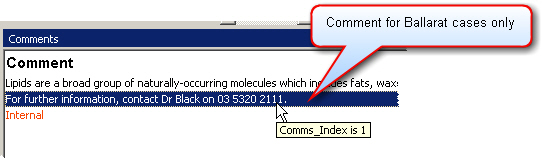If the RippleDown server has been configured for multiple communications interfaces (see Server properties), the identification of the originating interface for each case is
contained in the case itself. For example, if two interfaces are used, the value of the attribute “Comms_Index” will either be “0” or “1” depending on which interface was used to send the case.
Rules can be built using this information. For example, suppose there are two laboratory systems interface to RippleDown, one in Perth and one in Ballarat. The Perth laboratory uses interface “0” and the Ballarat laboratory uses interface “1”. Now suppose that you want the comment “For further information, contact Dr Smith on 08 9213 3636” to appear on all Perth-based reports, but an alternative comment “For further information, contact Dr Black on “03 5320 2111” for all Ballarat-based reports.
- Select a case originating from Perth.
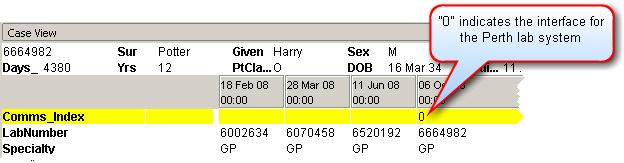
- Build a rule to add the comment “For further information, contact Dr Smith on 08 9213 3636” with no conditions.
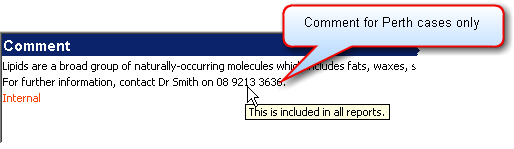
- Select a case originating from Ballarat..
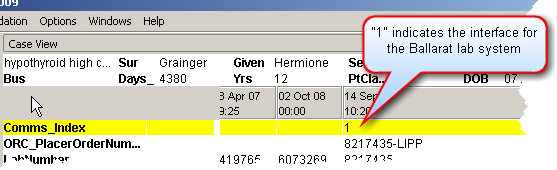
- Build a rule to replace the Perth comment by the Ballarat comment using the condition “Comms_Index is 1”.