RippleDown can assist you to test rule conditions within the rule wizard:
- Enter your condition in the current panel
- Click on the test button. This opens a dialog where you can see the following:
- whether the condition is true for the current case
- whether the condition is true for the cornerstone case, if there is one
- how each part of the condition has evaluated
Example:
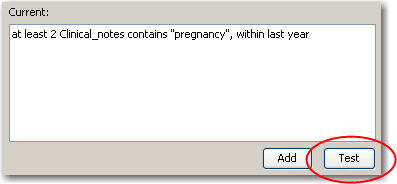
Consider the condition that has been entered above:
at least 2
clinical_notes contains “pregnancy”, within last year
The condition is broken down into several subconditions in a tree-like structure as shown below:
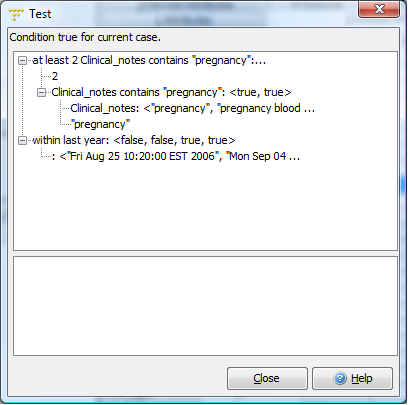
There are several items worh highlighting in order to help you understand how the condition has been evaluated:
- Note that there are two main expressions in the condition:
- at least 2 clinical_notes contains “pregnancy”. within last year.
- The first expression is the main condition, the second expression is the restriction clause (within last year)
- Each expression is further broken down into different sub-expressions. For instance, at least 2 clinical_notes contains “pregnancy” has been broken down into:
- 2
, and
- clinical_notes contains “pregnancy”.
- Note that the evaluation of the sub-expression clinical_notes contains “pregnancy” is
<true>, <true>.
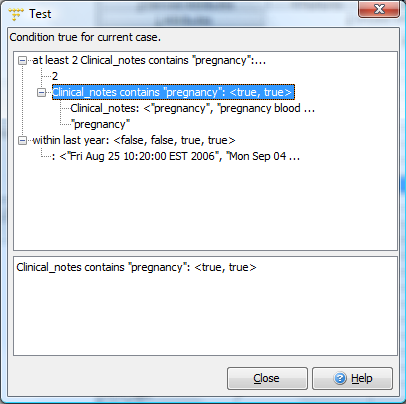
- This tells us that there are exactly two episodes in the case where the clinical_notes attribute contains the word “pregnancy”, which is why the main expression at least 2 clinical_notes contains “pregnancy” has evaluated as true.
- The evaluation of the restriction clause within last year confirms that both these episodes occurred within the last year.
See also: conditions
