A merged attribute allows you to combine two or more attributes received in cases from the Online Information System into a single attribute.
The reason you may need to use this facility is if the name (and possibly units) of an attribute in the Online Information System changes, say from “Creatinine1” to “Creatinine2”. After the change, cases may be received that have both the old and new attributes. The old attribute “Creatinine1” will appear in episodes prior to the change, and the new attribute “Creatinine2” will appear in episodes after the change. If the rules in the project are in terms of “Creatinine1”, then they of course will not evaluate as expected unless a merged attribute is created which has all the episode values and units that the rules expect.
A merged attribute comprises of a list of normally two or more primary attributes, each with a scale factor. Suppose you have set up a merged attribute called “Creatinine”
Now suppose that a case is received as follows:
| 01/Jun/2003 | 16/Sep/2004 | 22/Nov/2005 | ||
| Creatinine1 | 100 – 200 | 190 | ||
| Creatinine2 | 1- 2 | 1.5 | 1.2 |
then the merged attribute “Creatinine” that is sent to the projects will contain the following values:
| 01/Jun/2003 | 16/Sep/2004 | 22/Nov/2005 | ||
| Creatinine | 1- 2 | 1.5 | 1.2 | 1.9 |
Note that the values and the reference range for Creatinine1 have been scaled by the factor 0.01.
In general, the way in which the values for a merged attribute are calculated is as follows:
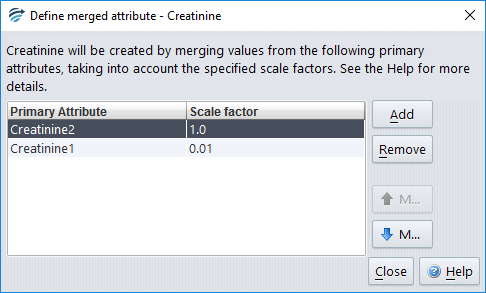
1. Set all the episode values according to the values in the case for the first primary attribute and its scale factor (i.e. “Creatinine1” above),
2. If there are any episodes where the first primary attribute does not have a value (i.e. 2003 and 2004 above), then use the second primary attribute and its scale factor (i.e. “Creatinine2” above),
3. If there is a 3rd primary attribute, then in a similar fashion use it to fill in any remaining episodes values that are still blank, and so on…
Hence the ordering of the primary attributes in the merged attribute is quite important if there happen to be cases where there is an episode with more than one of the primary attributes has a value for this episode.
You will normally set up a merged attribute using the server’s Attribute Editor. You will then match it to the corresponding attribute in the project using the external name of that attribute in the project.
For example, suppose you have a lipid project with rules using the old Creatinine2 attribute, and the Online Information System has now superceded Creatinine2 with Creatinine1, which has units 100 times smaller. You would set up a merged attribute “Creatinine” in the server’s attribute editor exactly as shown in the screen shot above. Note that Creatinine1 is scaled back to the same units as Creatinine2.
You now open the attribute editor for the lipid project and set the external name of the Creatinine2 attribute to “Creatinine”, that is, to the name of your new merged attribute. This will map the merged attribute calculated in the server to the old Creatinine2 attribute in the lipid project.
