A RippleDown form is a set of questions that allow you to manually enter data into a case. Forms and questions are controlled by rules so that so that only those forms and questions that are relevant for the particular case under consideration are shown.
Forms can be filled in using two different RippleDown applications:
- The Intelligent Forms web application
- When validating cases using the Validator.
Forms can be grouped into folders. This may be helpful if you have a large number of forms, or need to manage sets of related forms.
To define a form:
- Click on Windows | Forms menu to display the forms pane (it is not shown by default).
- Right click on the Forms pane and select Edit Forms from the menu.
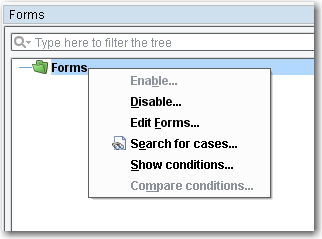
- Use the forms editor to create the form, folder or specific questions.
Notes:
- Use the Search for cases menu to find all cases for which the selected form is enabled.
- Use the Show conditions menu to see the reasons why the selected form is enabled or disabled for this case.
