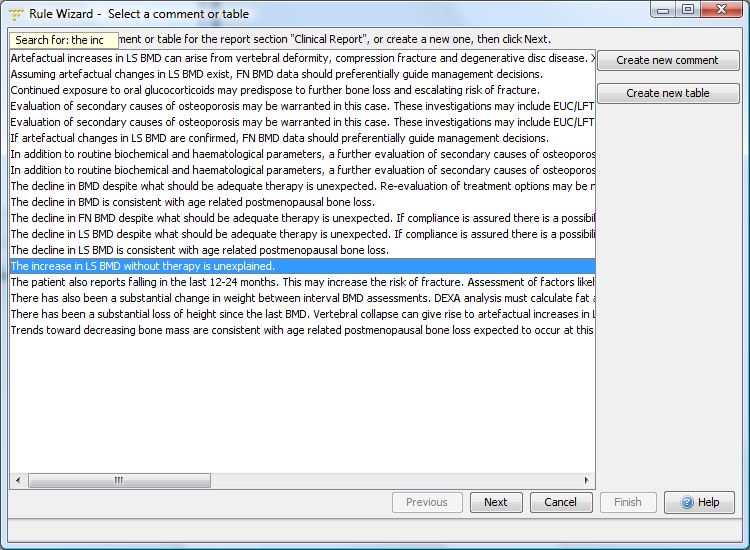This wizard step is shown when we start a rule building session to add a comment or table, or to replace one comment or table by another comment or table.
If the comment or table that we want already exists, we select it and then click “Next” to provide the conditions under which that comment or table will be added to the case. If we want a comment that does not yet exist, we create it by clicking the “Create new comment” button. If we want a table that does not yet exist, we create it by clicking the
“Create new table” button.
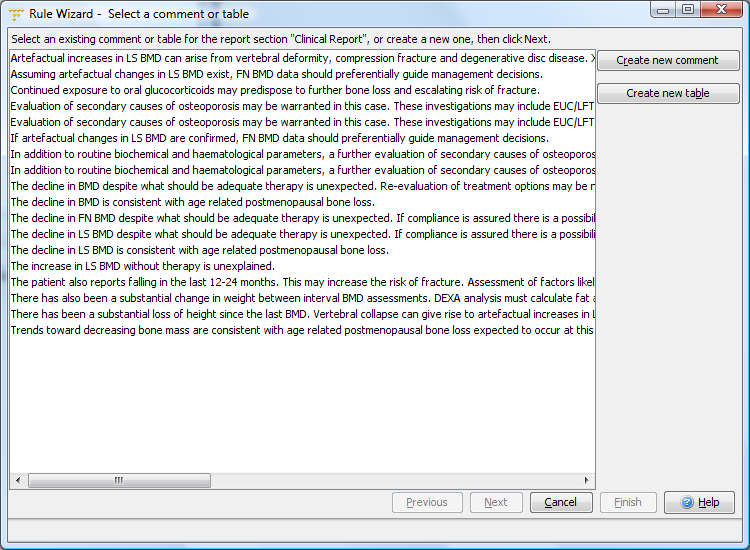
If there are a lot of comments, we can search for the one we want by typing in the first few letters of it, as in this screenshot: