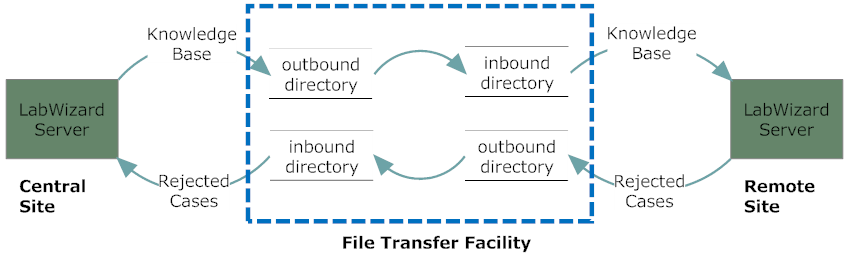There are two general configurations that allow a single project to provide interpretations at remote sites. The simplest configuration is to centrally host the project, and then allow the remote sites to access the project via web services or some other communications interface. However, this configuration means that sensitive data (e.g. patient test results or demographics) may need to be transferred across this interface.
If this is not appropriate, then RippleDown can be configured in a second configuration whereby the project is not deployed centrally, but a copy of the project is deployed at each remote site. In this second configuration, the system comprises of three types of components:
- A RippleDown installation centrally hosted for building and maintaining the project to be deployed remotely.
- A RippleDown installation at each remote site that uses the centrally maintained project for report generation and validation of cases at that site.
- A File Transfer System which provides communications between each remote site and the central site.
To implement this configuration, each server at a remote site needs to have the Administrator setting for “Remote site” checked, and the server at the central site needs to have “Central site” checked.
The Administrator facility to use the Attribute Editor is disabled for the central site and any remote site. This avoids the risk of any database inconsistency being introduced between the central and remote sites.
At the central site, a project can be exported and copied by the File Transfer System to each remote site where it will automatically add or update the corresponding project, provided the remote site is using a version of RippleDown which is still compatible with the project’s version (see Project Settings).
Furthermore, cases rejected during validation at each remote site will be automatically copied back to the central site so that rules can be built accordingly.
Note: The File Transfer System is not provided by RippleDown, but needs to be provided by the customer. A manual process of copying files to and from the central site is also catered for. The outbound and inbound directories are (respectively):
<installation directory>/projects/backup/transfer_out
<installation directory>/projects/backup/transfer_in
If a manual procedure is adopted, rejected case files from a remote server’s outbound directory need to be manually copied to the central server’s inbound directory. They will then be automatically imported into the corresponding projects’ rejected case lists.