After you log on to the Translator client, you select both the project and the translation that you need to work on. Your selection remains visible at the top of the Project translator screen.
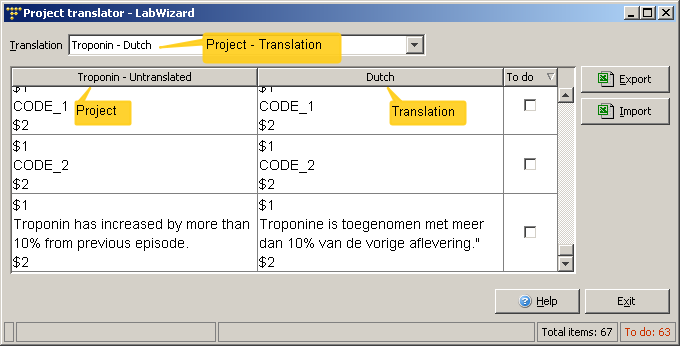
Note: the project name is also shown in the first column heading of the table, and the translation in the second column of the table.
