Rather than using the editing facilities of the Translator Client, you have the alternative of importing translations using a spreadsheet. The procedure is:
- Once all your comments have been defined, open the translation and press the Export button
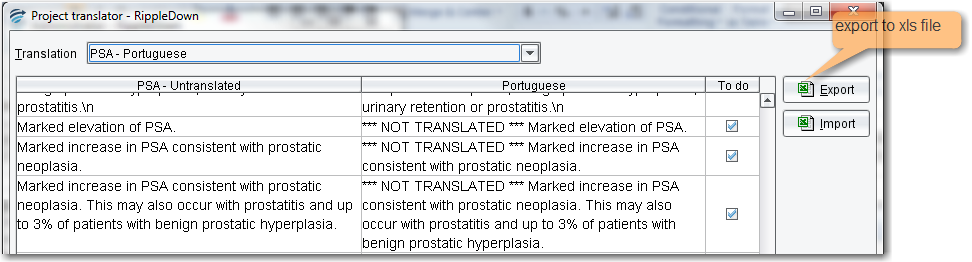
- Use file extension “.xls”, e.g. export.xls
- Translate the required items in the spreadsheet
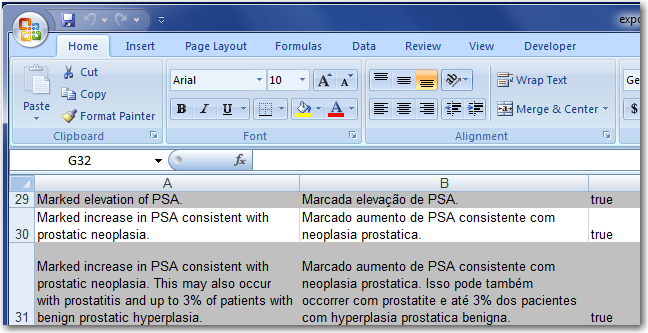
- Import the file into the translation
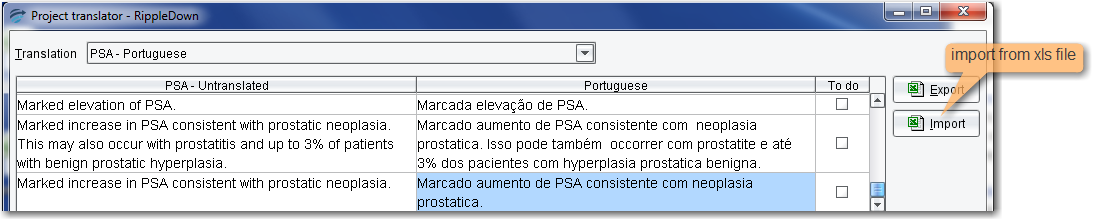
See also: Translator Client Overview
