You can remove a panel code for a project using without taking the project off-line:
- Select the project.
- Select the menu File | Remove panel
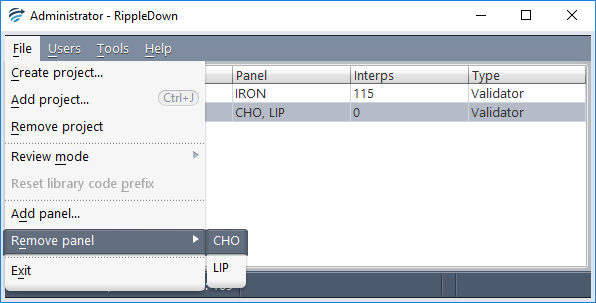
- Select the panel code to be removed, then confirm.
Note: You cannot remove the panel code from a project if there is only one remaining panel code. To take the project off-line, use the menu File | Remove project
