Normally the output of the Knowledge Base when it processes a case is a single interpretive report and associated review status (manually validate or auto-validate). The interpretive report will be stored in a specific data item in the Online Information System, as determined by the PKS interface configuration settings.
For a HL7 interface, the outputs from a knowledge base (i.e. the interpretation of the case) are sent back to the online information system as an observational report message (oru). this message contains an observational results (obx) segment for each specific output.
Normally the output is the single intepretive report consisting of one or more comments which is sent as a single obx, for example,
“obx|1|ft|TropInt||.nfthis
is the troponin interpretive comment.br||||||f”
in this example, the interpretive comment is associated with the data item “tropint” (the hl7 observation identifier) in the online information system.
If, however, you need to send multiple outputs to the online information system, RippleDown can be configured to do this by sending multiple obx segments in the observational report message, with configurable hl7 observational identifiers.
To do this, you will create a specially formatted comment called an “identified output” comment which specifies both the data item and the text associated with that data item. the format is:
</id>
<value> value </value>
</output>
where id denotes the data item and value denotes the text associated with that data item. the above format must be followed exactly.
For example, suppose we want the knowledge base to send the output “alert_0” associated with a data item “tropalert”. the format of the identified output comment would be as follows:
<value> Alert_0 </value>
</output>
This would result in a second obx segment in the hl7 message as follows:
The screen shots below show the comments view and the preview of a case with three outputs:
- a normal interpretive comment “this is a troponin interpretation”
- an identified output comment with value “alert_0” for data item “tropalert”
- an identified output comment with value “alert_1” for data item “metalert”
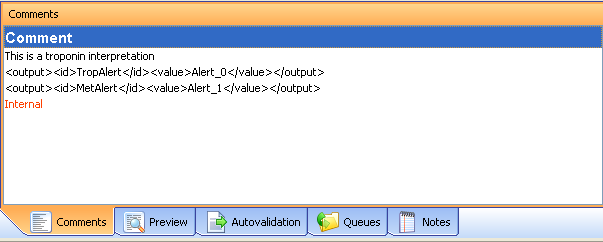
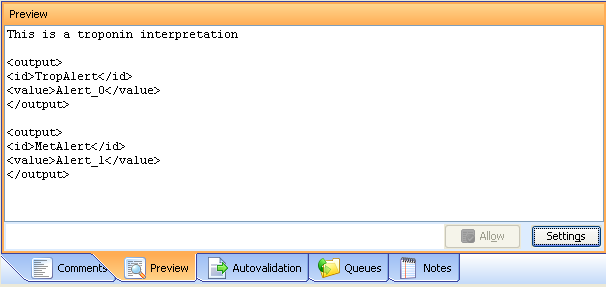
This case would generate the following obx segments in the message sent back to the online information system:
is a troponin interpretation.br||||||f
obx|2|tx|TropAlert||Alert_0||||||f obx|3|tx|MetAlert||Alert_1||||||f
Notes
- This facility is currently only available for HL7 interfaces.
- For each case you need to ensure that the rules give at most one identified output comment for a given data item, e.g. only one “TropAlert” identified output comment in the example above.
- An identified output comment is sent as a plain text HL7 value type (“tx” ) rather than as formatted text (“ft”). hence you should avoid new lines within the text value of the comment, i.e, between the <value> … </value> tags. the use of new lines to separate four lines of the identified output comment is however allowed, as shown in the example above.
- Any new lines or spaces separating multiple identified output comments are simply ignored in the corresponding HL7 observational report message.
