A user-defined ordering can be specified to print attributes that belong to table items on PDF documents. Just before a PDF report is printed, RippleDown looks for the existence of an Excel spreadsheet named reporting-attributes-order.xlsx in the folder rippledown/properties. If the file is found, the PDF document will be printed according to the order specified by the file.
How to define the ordering
- Create an Excel spreadsheet (it must be compatible with Excel 2007) with just three columns:
- The first column corresponds to the panel code
- The second column corresponds to the attribute external name
- The third column corresponds to the
ordering index. The value must be an integer number.
The resulting file should have a similar structure to the following image:
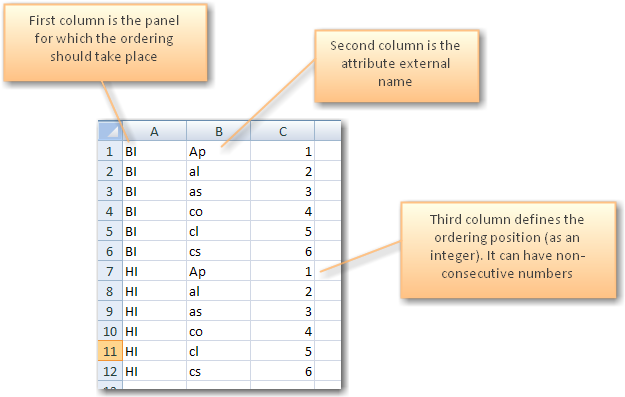
- Save the file under rippledown/properties/reporting-attributes-order.xlsx
Note: the ordering is panel-based, so an attribute can have a different order values for different panels.
