- The Forms dialog is used to create a set of forms which later on can be used to fill-in data on a case:
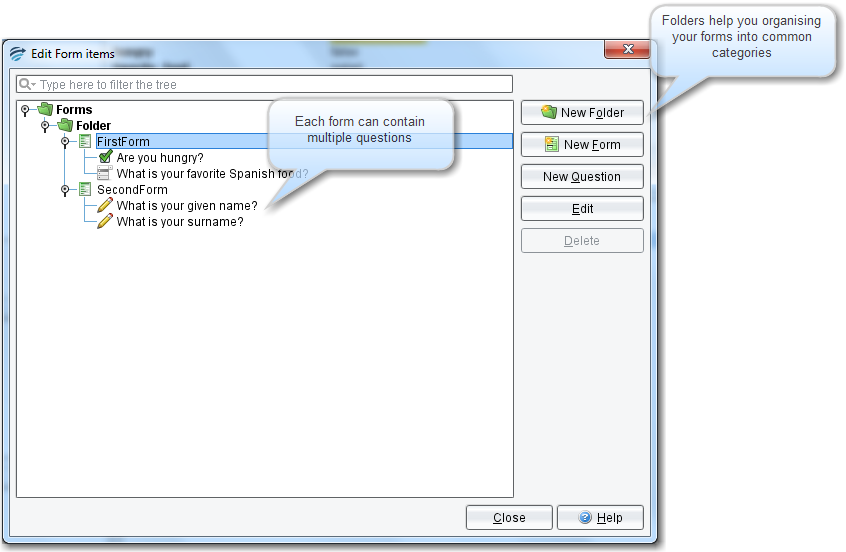
- You can use folders to organise the forms. The top level folder is always “Forms” and cannot be changed. There are no restrictions on the names you can give to a folder, form or question.
- To permanently delete a form, select it from the list and click the ‘Delete‘ button
- To add questions to a form, select the form on the tree view and click the ‘New Question‘ button
See also:
