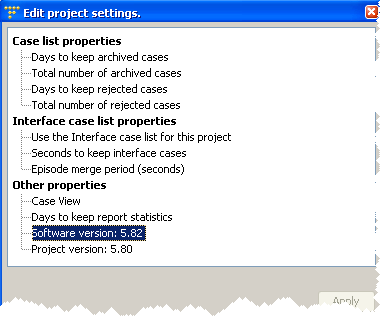Note: The Project Settings should only be changed by your IT Administrator or PKS Support personnel.
The properties that can be set are:
- The number of days for which to keep archived cases or rejected cases. Cases older than this will be removed during daily housekeeping.
- The total number of archived cases or rejected cases to keep. The archive and rejected case list will be trimmed back to these values during daily housekeeping if necessary. Older cases will be removed first.
- Parameters for the Interface Case list. This list is used for merging several interface messages into a single case.
- The particular type of case view most appropriate for this Knowledge Base.
- The number of days for which to keep report and autovalidation statistics. This setting only takes effect after a restart or server housekeeping.
The properties that are readonly are:
- The current software version.
- The current project version. This identifies the earliest version of the software that can open this project.
Note:
Database schema changes in a new release of the software mean that once a project has been opened with a new release of the software, older versions of the software may no longer be able to open it. In particular, this setting is important if you wish to export this project to a remote site. The software version at that remote site must be the same or later than the project version setting in order to open this project.
Database schema changes in a new release of the software mean that once a project has been opened with a new release of the software, older versions of the software may no longer be able to open it. In particular, this setting is important if you wish to export this project to a remote site. The software version at that remote site must be the same or later than the project version setting in order to open this project.
The Project Settings dialog is activated from the Options menu, as shown below:
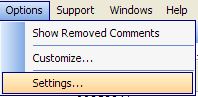
Clicking the Settings… menu brings up a dialog where you can view or edit most of these settings: