To add a new RippleDown user, change the details of user account, or remove a user:
- Start the RippleDown Administrator.
- Select the menu Users | Manage users…
- Click the ‘Add’, ‘Modify’ or ‘Remove’ button as required.
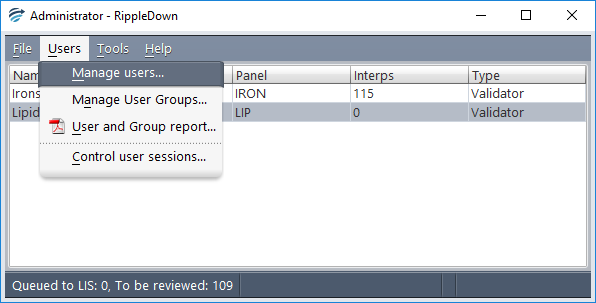
By default RippleDown comes with a pre-defined administrator account. It is recommended to change the password for this account once the installation has been completed. You can also define other administrator user accounts if required.
See also:
