When an Auditor user reviews a flagged case, fixes the error in the LIS, and records the details of the corrective action, they select from a list of pre-defined actions.
The Auditor Knowledge Manager provides the following facilities to manage this list of pre-defined actions:
- Add a new action
- Group actions into folders
- Edit the text of an existing action
- Delete an action
- Supersede one action by another
From the ‘Edit’ menu select ‘Auditor actions…’
This brings up a dialog with buttons for the specific operations as shown below:
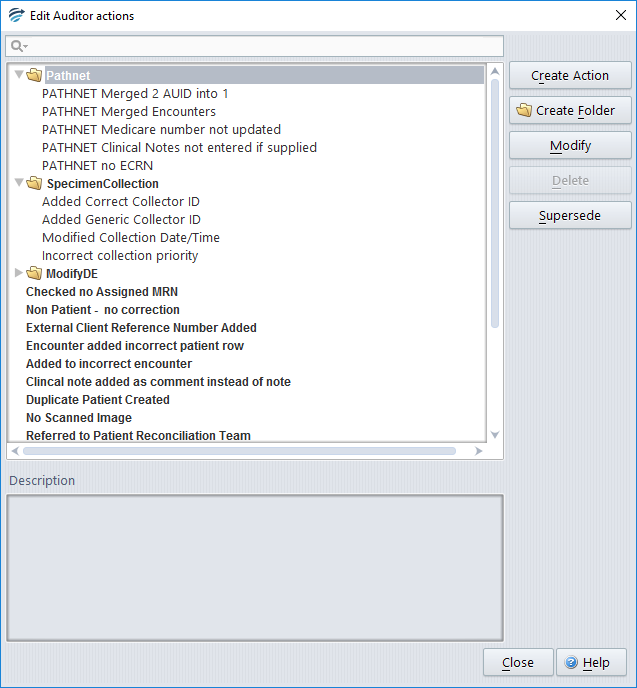
Folder structure
It is possible to group actions into folders and sub-folders. Click on ‘Create Folder’ and enter a name and description, then click ‘OK’. Use the drag-and-drop method to move actions into folders.
The folders themselves may also be moved by drag-and-drop.
Monetary value
It is also possible to assign a monetary value on each action. In order to do so, click on ‘Modify’, set a numeric value on ‘Monetary Value‘ field.
NB: Changes made to an action by editing, deleting or superseding one by another will not just change the list of currently available actions, but will also change reports showing the number of times this action has been recorded previously.
