Both Primary and Derived attributes can be exported to Excel 2007 spreadsheet (xlsx) using File | Export Attributes menu in the Attribute Editor.
Primary attributes will be found in the first sheet of the generated spreadsheet. The columns are:
- Column 1: Attribute External Name
- Column 2: Attribute Name
- Column 3: Display Name
For example:
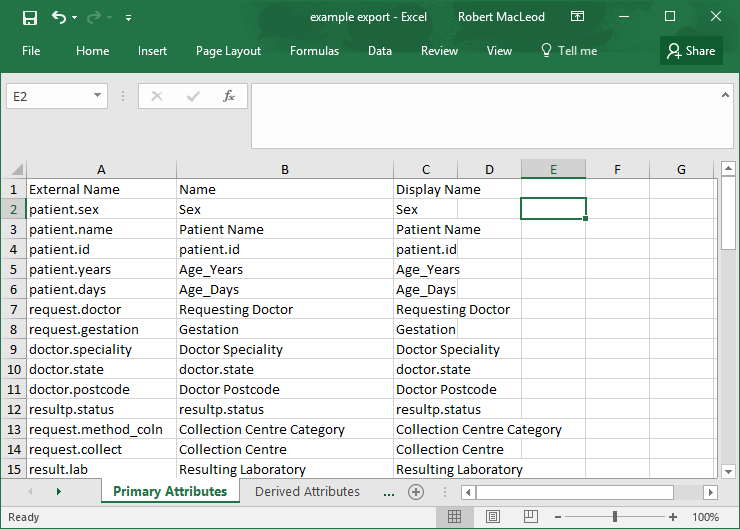
Calculated Value, Episode and Numeric Range attributes will be found in the second sheet. The columns are:
- Column 1: Name
- Column 2: Dependency level
- Column 3: Definition
- Column 4: Description
- Column 5: Type
For example:
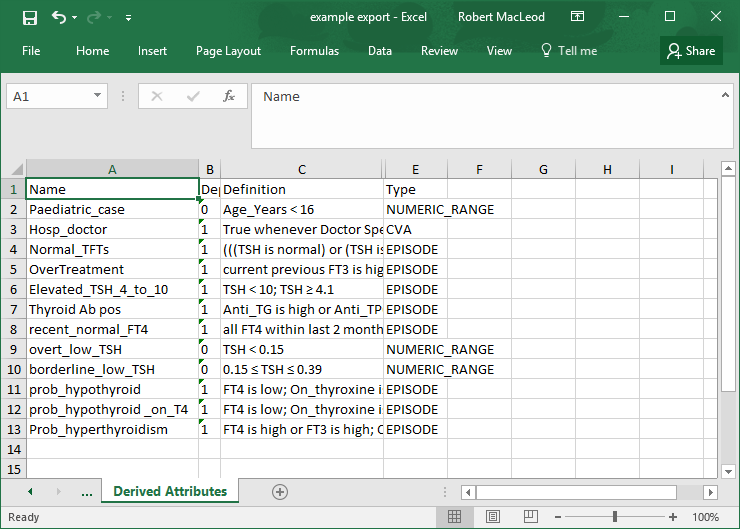
How to export attributes
To export attributes to the spreadsheet:
- Select File | Export Attributes menu in the Attribute Editor
- Select or type the file path to the output spreadsheet.
- Select “Export” button.
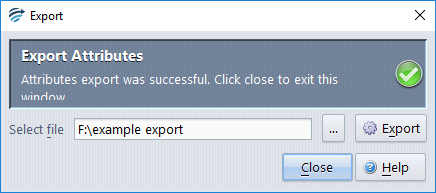
See also:Import Primary Attributes
