This wizard step is shown when you want to build a rule to add an Overwrite Conclusion, or when you want to replace one Overwrite Conclusion by another.
In this step, the lists of available source attributes and target attributes are shown. Select the source attribute to be overwritten and the target attribute to overwrite with, then click Next to provide the conditions under which cases the overwrite shall be performed.
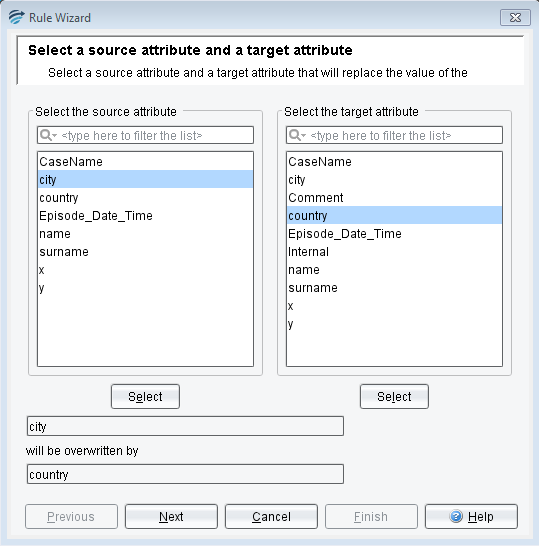
Note, only a primary attribute can be selected as a source attribute.
See also:
Result Overwrite Conclusion for more information.
Result Overwrite History Conclusion for more information.
