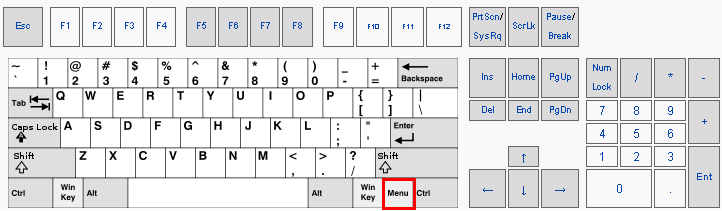A spellchecker is available for several RippleDown applications:
- When creating a new comment using the Knowledge Builder
- When translating a comment using the Translator
- When editing a report using the Validator
Right click on an underlined word to bring up the spellchecker. Normally there will be some suggestions for how the word should be spelled.
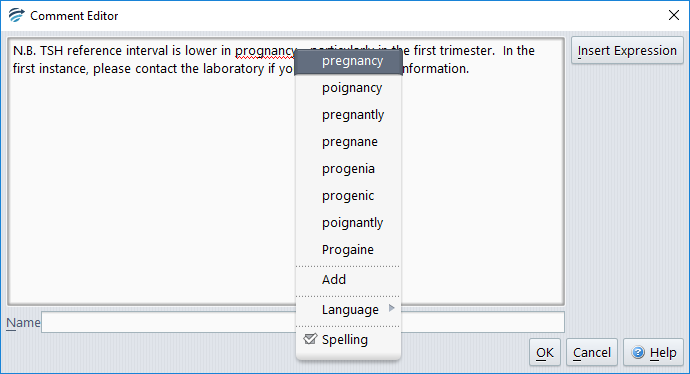
To accept a suggested spelling, left click on it
See also: Adding a word to the dictionary
Hint: You can also bring up the spellchecker by placing the cursor on the underlined word and pressing the menu key.