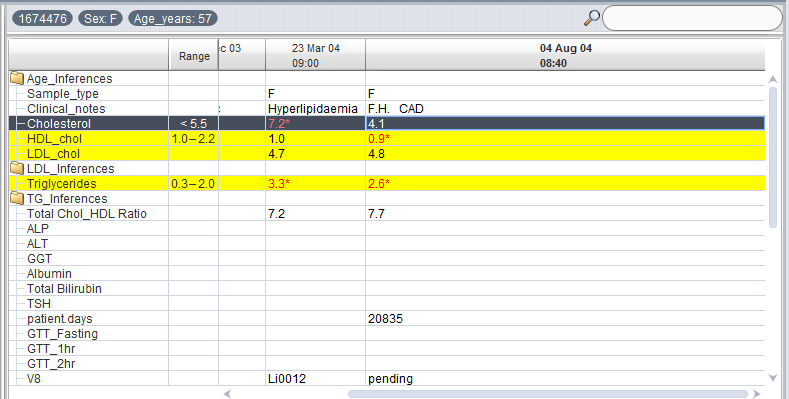Cases from the favourites case list can be edited to help you testing the rules.
Right click on the value in the case (cholesterol in this example) showing in the main window, and choose “Edit Sample Value”
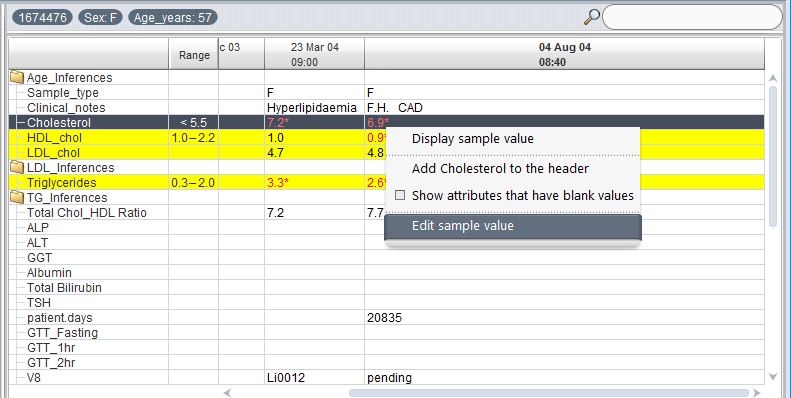 Type the new value into the edit box. Note that you can also change the reference range and the units.
Type the new value into the edit box. Note that you can also change the reference range and the units.
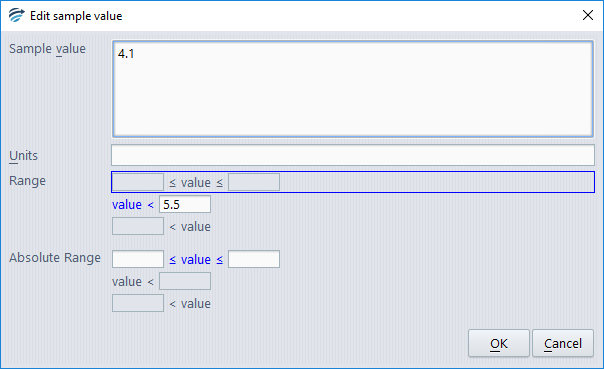
The new value now replaces the value for that attribute.