In a case, each attribute will normally have a value for the current episode. The value can be a test result (normally numeric), a date, a time, or some textual information like a person’s name or a clinical note.
The screen below shows part of a case with attribute values for six episodes.
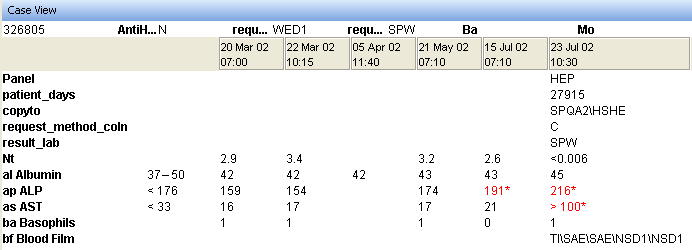
Out of range values
Values are shown in red and with a “*” if they are out of the normal range.
Approximate values
Approximate values are prefixed by “<“, “>” or “~”.
In the example above, the approximate value “<0.006” is considered to be numeric, and in fact, equivalent to the value 0.006 * 0.99999.
If a Calculate Value Attribute involves a simple arithmetical formula (+, -, *, /), and if the one of the input attributes has an approximate value, then the Calculated Value Attribute will also have an approximate value.
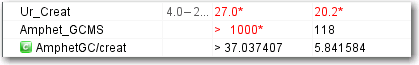
In the example above, the derived attribute “AmphetGC/creat” is a ratio of two attributes. In the first column, the numerator has the approximate value “> 1000”. The resulting value of the Calculated Value Attribute is therefore also approximate. The ‘~’ is shown if the nature of the approximation cannot be determined, for example > on both the top and bottom of a division.
If a value is approximate, and the owning attribute is formatted (for example to some number of significant figures), then the formatted value retains the approximation flag. For example, “> 0.017993” formatted to two significant figures will appear in the case and as a variable in comments as “> 0.018”.
