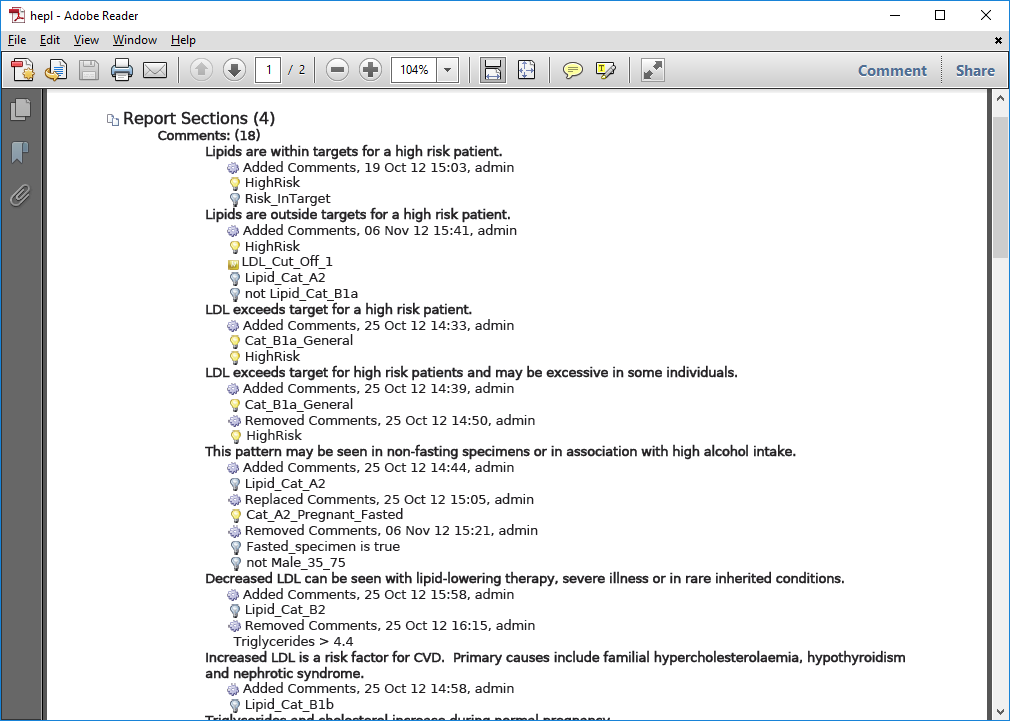From the Project Explorer, you can produce a PDF document that describes the project. The steps are:
- Start the Project Explorer.
- Click the ‘PDF‘ button.
- Specify what parts of the project you want to appear in the report using the following window:
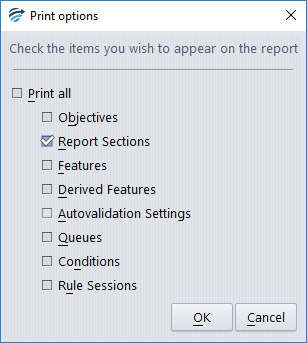
- Specify the name and directory where you would like the PDF document produced.
The PDF document is formatted in a similar fashion to the “on-screen” version shown by the Project Explorer. Note that the Bookmarks tab shows the index of the project.
An example of a PDF document for Report Sections in a Lipids project is shown below: