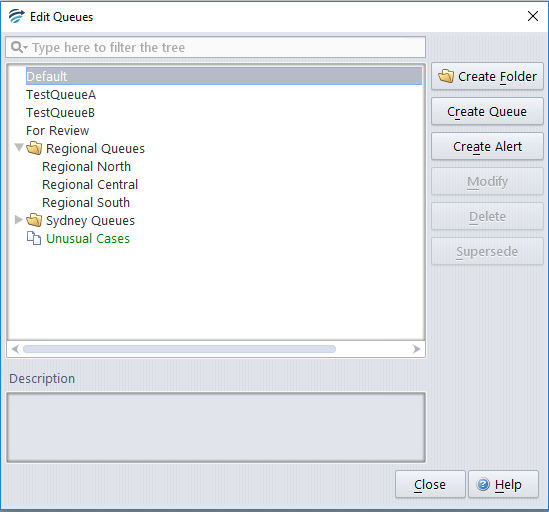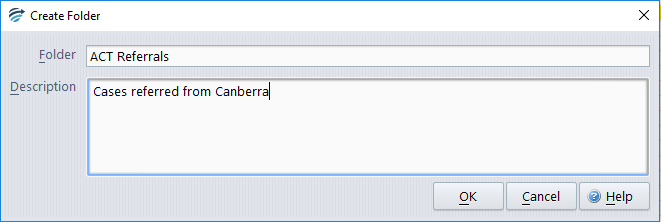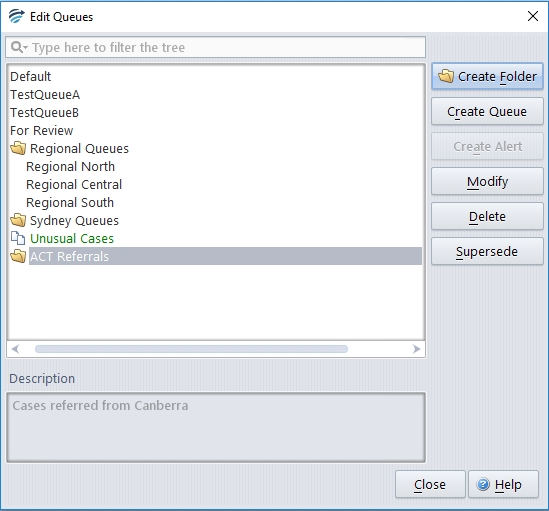You can group related queues into a folder, for example, all queues for cases from a given site or laboratory.
The example above shows four folders of queues, Sydney, Melbourne, Perth and a Quality Control folder.You can put a queue into the appropriate folder by “dragging and dropping” it from one folder to another. Queues can also be sorted within a given folder, also by dragging and dropping.
To create a new folder, for example “Adelaide queues” click the Create Folder button and then enter the name and description you want for that folder, as shown below:
The new folder will show under the previously selected folder, as shown below.
If this is the wrong position, drag and drop the folder to the desired position.
See also: Editing a Queue