- Check with your Administrator that a translation has been created for this project.
- Also check with your Administrator that your RippleDown user account allows you to log on as Translator Client, and that you have permission for the particular project translation.
- Start the RippleDown client, select Translator (the last option on the screen below), and login as usual.
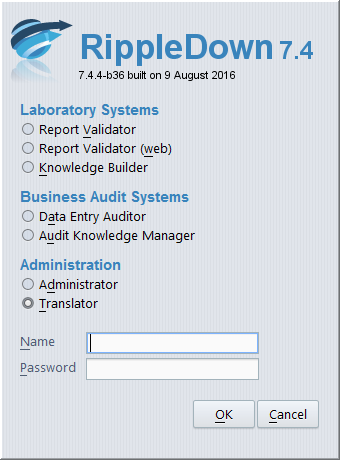
- A dialog will appear which will allow you to select the project and translation that you want to work on.
- After you have finished translating comments and attributes, use the Exit button to logout.
